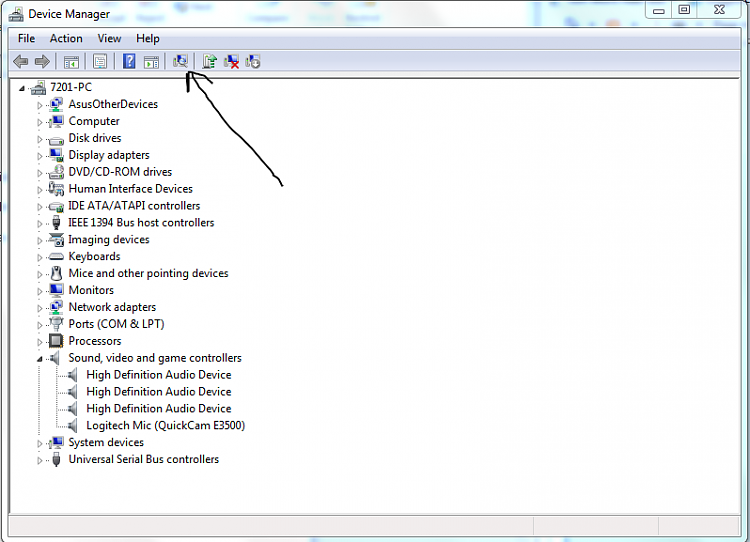New
#31
I use iTunes, and it worked fine before I installed windows 7. I used the same speakers with Realtek AC97 audio on my old motherboard, and it played audio perfectly from all the four speakers in iTunes, VLC, anything.
I'm installing AC3 Audio filter now. I hope it solves the problem. Thanks. :)


 Quote
Quote