New
#11
Thanks Bill,
I have set the Sound Scheme to No Sounds, unchecked the play a sound on startup and checked that all of the system sounds show None in the box at the bottom next to the Test button.
Viv
PS, I cannot remember when the problem started as I did not take much notice at first.
Last edited by k0065126; 04 Mar 2014 at 17:57.


 Quote
Quote herdProtect is a cloud based service. Your computer must remain connected to the Internet while the scan runs.
herdProtect is a cloud based service. Your computer must remain connected to the Internet while the scan runs. The log file is created in the herdProtect\Logs subfolder with a naming convention of Scan_YYYY-M-D-H-M.txt
The log file is created in the herdProtect\Logs subfolder with a naming convention of Scan_YYYY-M-D-H-M.txt
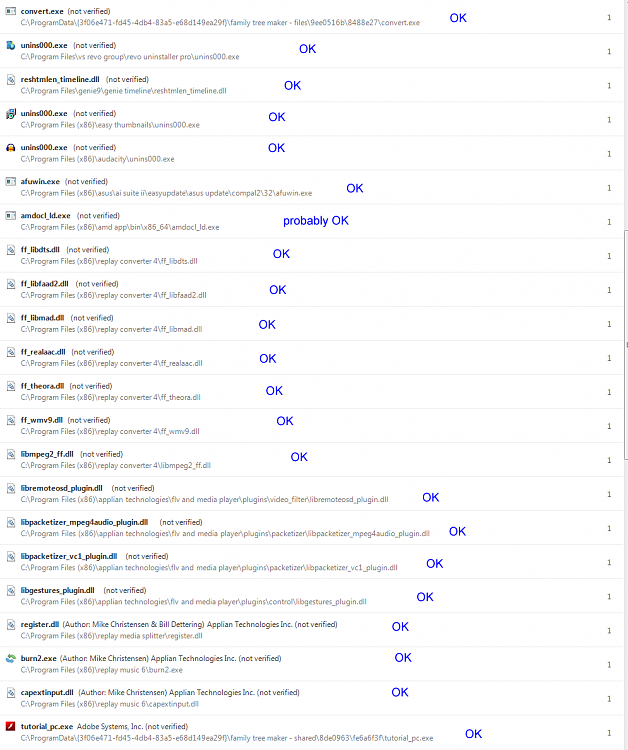


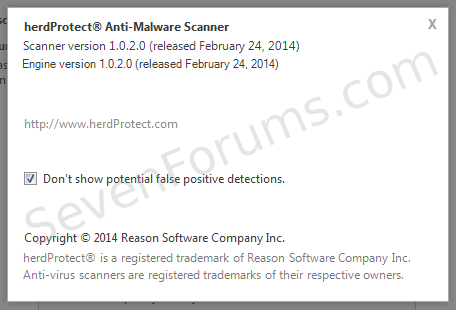
 If you want someone to look at the scan results before you hit the clean button, leave AdwCleaner open and attach C:\AdwCleaner\AdwCleaner[S#].txt (where # is the highest number) to a post and wait for a member to take a look. If you have to close AdwCleaner, don't worry - you'll just have to run the scan again and untick the KNOWN good files (more of an annoyance, but trouble shooting on a forum has it's drawbacks - we're in different time zones).
If you want someone to look at the scan results before you hit the clean button, leave AdwCleaner open and attach C:\AdwCleaner\AdwCleaner[S#].txt (where # is the highest number) to a post and wait for a member to take a look. If you have to close AdwCleaner, don't worry - you'll just have to run the scan again and untick the KNOWN good files (more of an annoyance, but trouble shooting on a forum has it's drawbacks - we're in different time zones). Any extension you did not explicitly install is unknown
Any extension you did not explicitly install is unknown