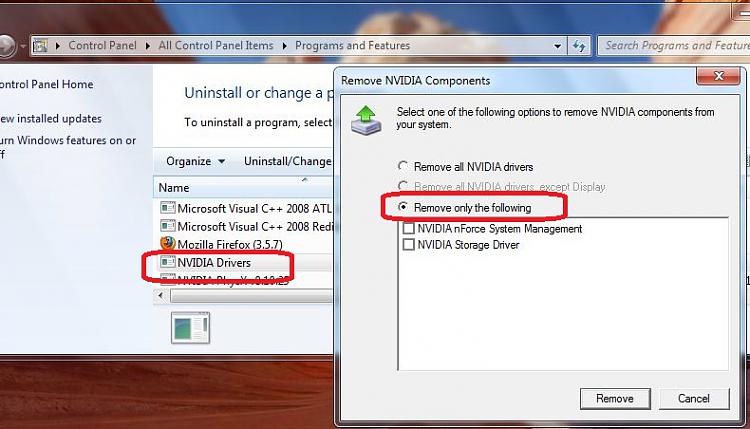New
#11
Bit of a stab here, but go in to Programs and Features and using the "Nvidia Drivers" entry uninstall the Nvidia audio driver (select Custom to be able to uninstall just the audio driver). Have a feeling it is conflict between the actual Realtek driver and whatever gets installed with the Nvidia chipset driver.


 Quote
Quote