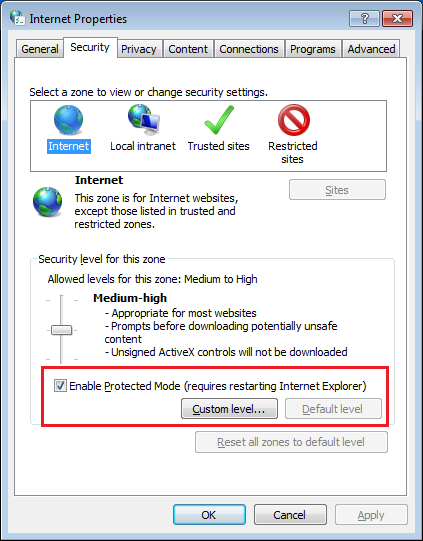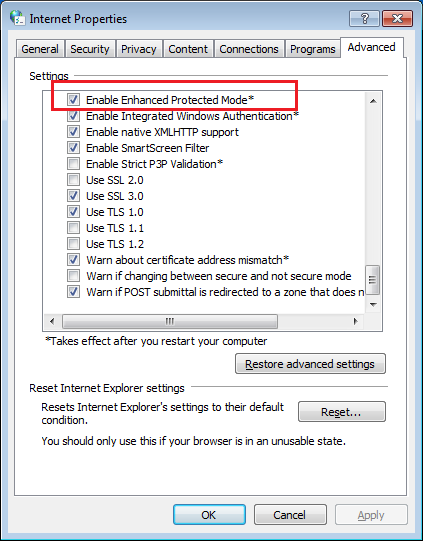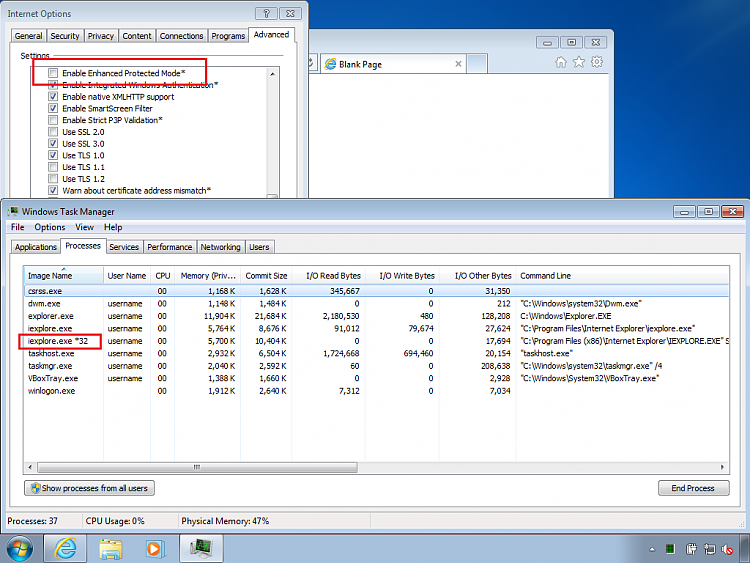New
#81
Can I just confirm this news Chaps? I.E.10 64bit is a safe browser even without AV/AMW protection running. Is that what you are saying? I use I.E.10 but I don't use the 64bit version, at least I don't think I do, because I was told it wouldn't work on a lot of sites and etc. Clarification of this would be greatly appreciated.


 Quote
Quote