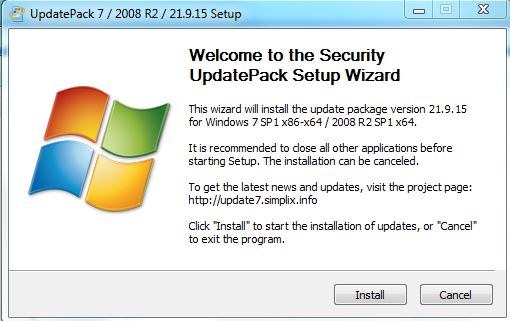New
#1
Security software on new install of win 7 64Pro
Hello, I'm posting here because I don't know where I should be posting! I'm not used to forums at all.
I've just done a clean reinstall of win7 64 Pro on an old dell e6420 that got a windows 10 update by mistake a long time ago a time ago and never worked properly after that. Well now it's up and running just fine with windows 7again, but I can't put MSE on it.
My question is - what can or should I use instead? MSE (with nothing else) has been working fine on my old HP desktop win 7 for ages, but it seems that's no longer an option for the dell. Suggestions please?
Thanks, PosslPussl


 Quote
Quote