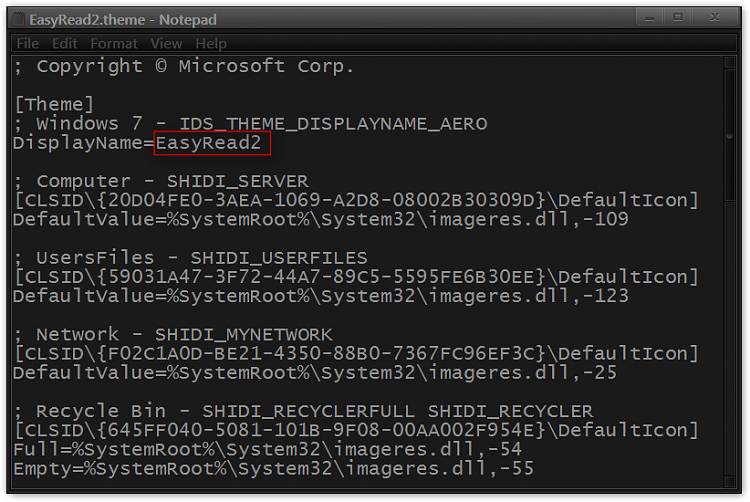New
#21
Win7 Style Builder Problem | Problems Opening msstyles
-
-
-
New #23
Steps I followed:
1. Created a new theme/msstyle the correct way, by copying the No_Glow_2 theme previously provided as a starting point. Named it EasyRead2.
2. Used Windows Style Builder to change the inactive window border opacity to the same as the active border's, changed the selected item color to grey in most instances. Overwrote EasyRead2.msstyles and applied it. (I did have some error messages about there being an error in the msstyle, but no idea why, and it did save upon a second attempt).
3. In the Personalize menu I changed the border color to black, and unticked enable transparency; thus creating an 'unsaved theme' because I had edited things. I 'saved this theme for sharing', then unzipped the .themepack to retrieve the .theme file.
Hopefully with any luck this new file will work for others, and if it does it doesn't revert it's changes at a later date for some reason:
https://rapidshare.com/files/2274504700/EasyRead2.theme
-
New #24
-
-
New #26
Ah, my mistake in the above explanation. Everything was named "EasyRead" in my creation steps. Until I got to the saving of the unsaved theme, and saving that for sharing. I named that "EasyRead2" (funnily enough, to avoid confusion, that didn't work.)
-
New #27
i need help to do this myself, I just purchased style builder and need help modding my theme. can you please give me instructions on how to remove the text glow.
id also like to change the text color at the top to white only on the active menu.
after a bit of messing about i finally removed glow. now what do i do to change text color to white?Last edited by Insierious; 03 Feb 2012 at 20:12.
-
New #28
Welcome to the Seven Forums
Post a screenshot of it so I can tell what it is.
Jerry
Screenshots and Files - Upload and Post in Seven Forums
Screenshot with Paint
How to Use the Snipping Tool in Vista - Vista Forums
-
New #29
alrite doine this
-
New #30
You can change that text color at Fonts, Colors & System Metrics > Fonts & System Metrics > CAPTIONTEXT:COLOR but that changes the text on both active and inactive Windows there's no way make them separate.
For programs like Firefox you can go to Windows and Caption Buttons > Aero > Dwm Window > Frames > Normal > Top > MaxActive > TEXTCOLOR:COLOR
Windows and Caption Buttons > Aero > Dwm Window > Frames > Normal > Top > MaxInactive > TEXTCOLOR:COLOR but this is for when the Window is maximized.
Jerry
Related Discussions



 Quote
Quote