New
#11
Downloaded and installed, and it does display ok on my system.
Can you grab a corner of the window and drag the display bigger?
What is your DPI and resolution? We have no specs for you, only Google OS??
System Info - See Your System Specs
A Guy

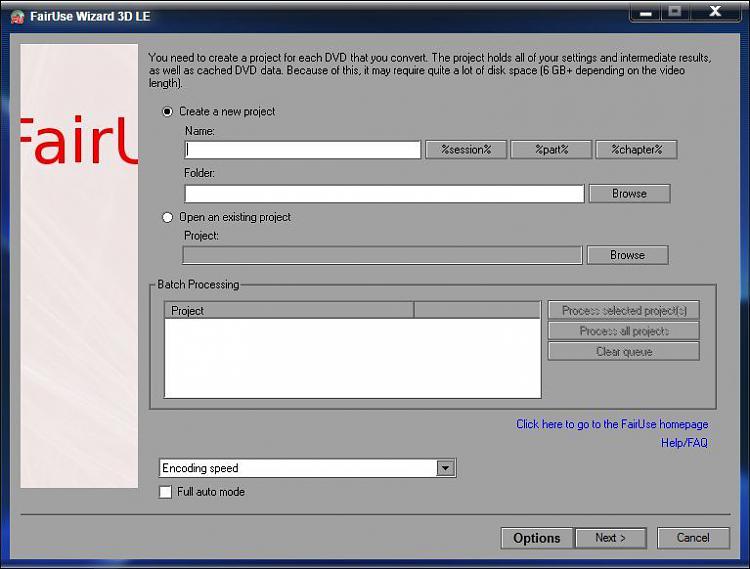

 Quote
Quote