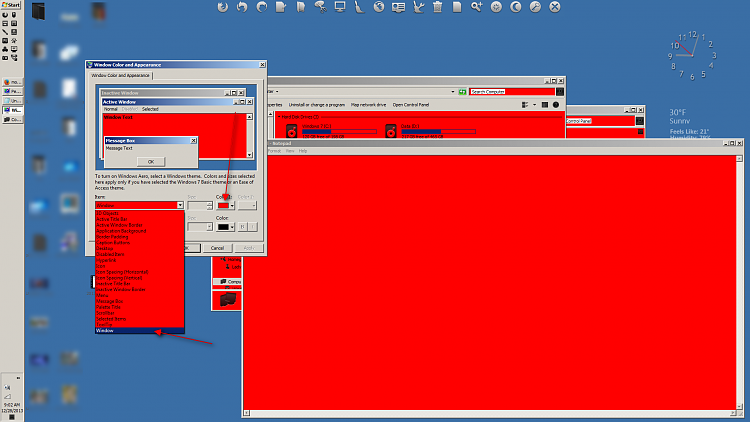New
#1
modifying clasic windows theme for windows 7
Hello,
I have disabled the themes services on my windows 7 machine and decided to just use the clasic theme. However it has some "bugs" in it, displayed below. Is there any solution to using the classic theme withouth affecting the notepad/msword background colour, while keeping the changes? Or any other solution to get rid of the ugly white without affecting other programs?




 Quote
Quote