New
#11
Not able to apply custom themes please help
-
-
-
New #13
-
-
-
-
New #17
That error is basically saying that you've already patched the files. Either do what Zidane24 and SergioGarcia9 are recommending or remove the previous patch before trying to install another patch, both solutions should sort your new error out..
All should go well upon removing or reverting the previous style patch process basically. It just knows that the files have been messed with previously and there-fore can't continue until you have un-done (or restored) that part out.
-
-
New #19
Yup .... Sweeeeeeeeeet ... Guyz you all are the true Guru ....
Thanks a lot Rebooted it twice still my theme stays
Really appreciate all the help .. + Rep for you guyz
-
Related Discussions


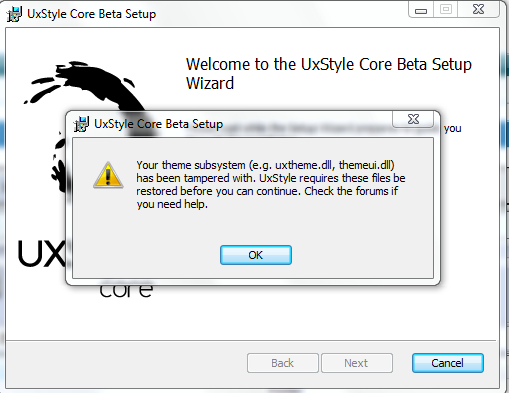

 Quote
Quote