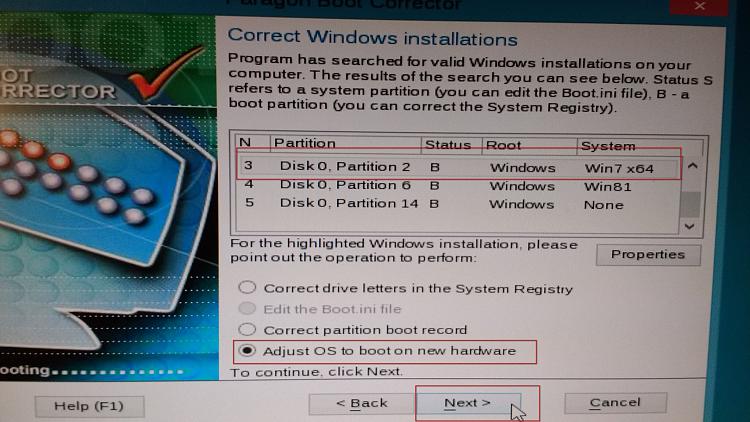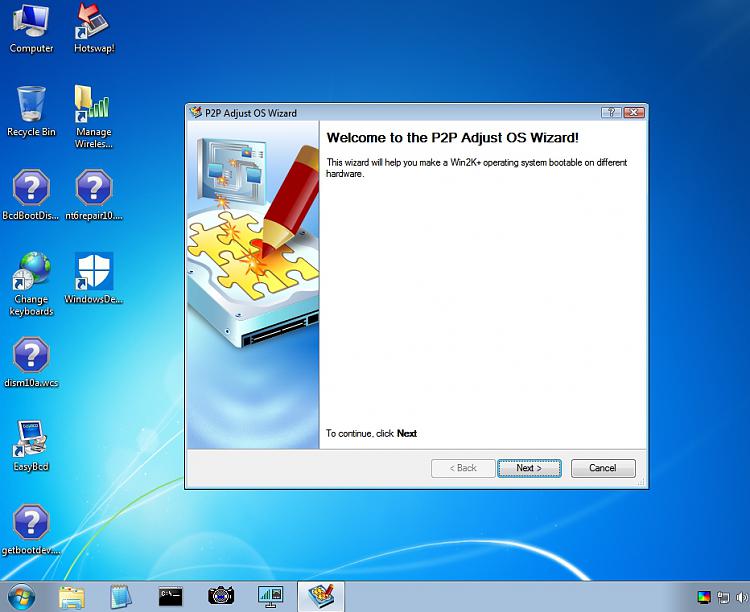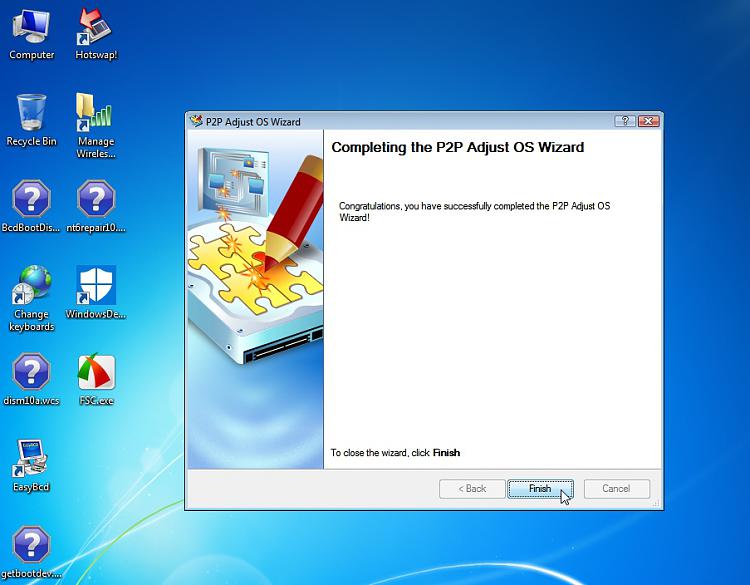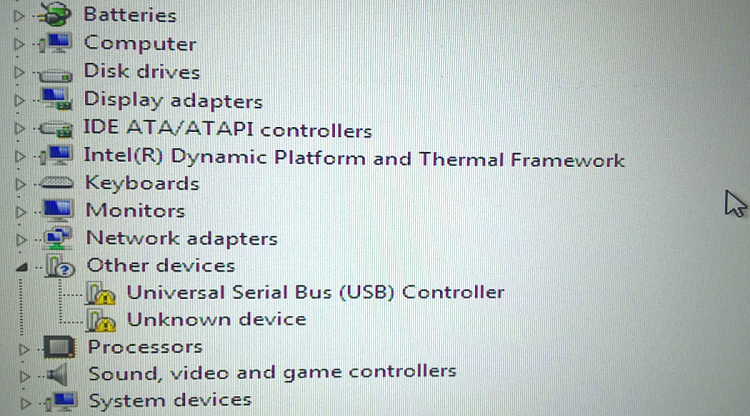New
#250
There is a more recent version RK14 .
Note you must select the linux boot media. the winpe media does not contain the adjust to new hardware feature.
4.1 - Paragon Rescue Kit - Create boot disk - YouTube
Download Paragon Rescue Kit Free Edition 14
Rescue Kit Free Edition - Free download and software reviews - CNET Download
Another free alternative is O&O diskimage 14


 Quote
Quote