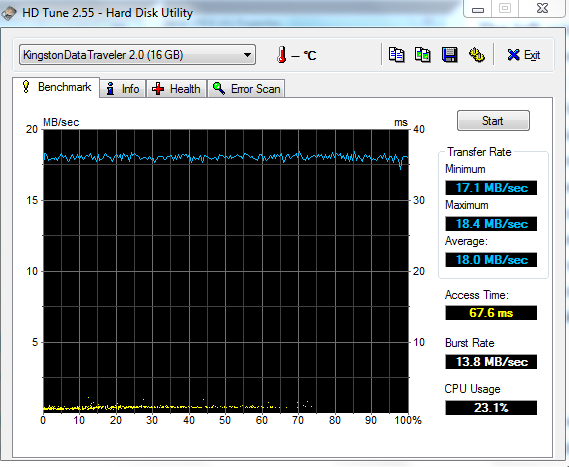New
#40
"But what are you guys trying to accomplish."
I am interested in how not why
Maybe I did not get it. But what are you guys trying to accomplish. Ready Boost was intended to overcome the (access) speed limitations of the rotating disks by moving the page file from the disk to a fast USB stick. I stress fast meaning sticks that have access times of less than 1ms or alike (rotating disks typically have 15 to 17ms).
If you replace an area of your disk to perform that service, you really only buy the Ready Boost overhead and do not gain an iota. In the case of the SSD you only have to keep the page file on the SSD (against the advice of many "experts") and you have the optimal setup.
Note also that there is really nothing to be gained with Ready Boost with RAM sizes 2GB and larger. E.g. a system with 4GB of RAM will hardly ever produce a page fault under normal use. Exceptional applications such as CAD may differ.


 Quote
Quote