AHCI : Enable in Vista and Windows 7 after OS install
InformationAHCI Advanced Host Controller Interface makes NCQ Native Command Queing along with hot-plugging or hot swapping through SATA Serial-ATA host controllers possible; Vista was the first to offer this feature. The issue with AHCI is it needs to be enabled in the BIOS prior to OS installation; doing so after you have installed the OS will disable the PC. The reason why is Windows disables the AHCI drivers not needed durring installation.
This tutorial will show you how to enable AHCI after you have installed the OS if you didn't already have AHCI enable in the BIOS when you installed the OS.
WarningChanging values in the Windows registry can disable your machine; if you're not sure how to do this please post a question in this tutorial and someone will be glad to help you.NoteThis method will also work for Windows Vista though the default DWORD string value in Vista will be "4" where it will be "3" in Windows 7.
As a precaution it would be a good idea to create a "System Restore Point" before you start this, the tutorial can be found at the link below.
System Restore Point - Create
Let's get started!1) In the Windows start menu search box type regedit, right click the entry, click Run as Administrator, enter your user credentials for the UAC prompt, then click yes to open regedit.2) In regedit navigate to HKEY_LOCAL_MACHINE\SYSTEM\CurrentControlSet\services.
3) In the left pane, click on msahci, in the right pane double click on Start to modify it.
4) In the window that opens change the value to 0 (zero), and click OK.
5) In the left pane, click on iaStorV (if there), in the right pane double click on Start to modify it. Repeat step 4, and go to step 6 below.
NOTE: From: Error message occurs after you change the SATA mode of the boot drive
6) Close Registry Editor.7) Now you'll need to restart the PC and go into the BIOS and enable AHCI. When Windows boots up, it will finish installing the AHCI drivers.
8) You will need one final restart to finish the process after the drivers are installed.NoteFor those with nForce boards, have a look at the Information post below.
The method was worked out by Everlong and credit for that goes to him, thanks mate!
Enjoy! :)
AHCI : Enable in Windows 7 / Vista
-
New #1
Information
For those with nForce boards, this method was worked out by Everlong and credit for that goes to him, thanks mate!
Just to put in here for nForce users, nForce boards do not support AHCI (with the exception of nForce boards that include onboard graphic cards), and also don't send the TRIM command for SSDs. It can do NCQ through its controller though. The JMicron SATA ports do support AHCI, but you'd get worse performance running a HDD through these, than on the normal SATA ports.
You can uninstall the Nvidia controller though in Device Manager and install Microsoft's IDE Controller, which can send TRIM commands for SSDs.
Head to Device Manager (Open Start menu, type Device Manager), and click "IDE ATA/ATAPI Controllers", and you will see 3 Nvidia Serial ATA Controllers. Right click one of them and click "Properties" and go to the "Driver" tab. Click "Update Driver". Click "Browse my Computer", and then "Let me pick". You will see the option to choose "Standard Dual Channel PCI IDE Controller". Click this and click "Next" and let it install.
Do the same for the other two Nvidia Controllers in Device Manager and restart your system. After the controllers have installed, you will be asked to reboot again.
SSDs will now have a slight performance boost with the TRIM command, and also regular HDDs also have a slight increase as well.
-
New #2
Nice tutorial. Rep upped.
Just one quick question - are there any general performance hits or gains from this?
-
-
New #4
Any chance of losing data by enabling this?
-
New #5
Hello y'all, thanks!
I haven't had time to run any benches, I'd be real interested in seeing some real time comparisons myself; but it brought the WEI for my Intel 80GB X25M G2 from 7.5 to 7.8.
@swarfega, I had no problems in the 2 Windows 7 and 1 Vista I've done it in but "backup" is the word of the day.
-
-
New #7
Step 3 is not too clear since your talking about pressing r in right pane and dont mention which entry that is since its covered by the menu. I assume you mean "Start" but in my case its already set at 0 since I enabled AHCI in bios so I assume I dont need this?
-
-
Related Discussions





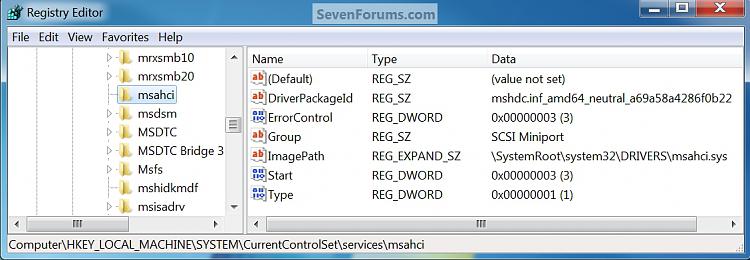

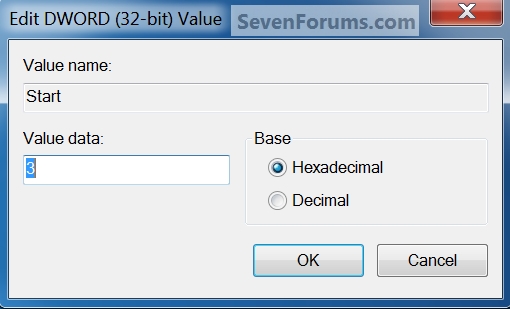
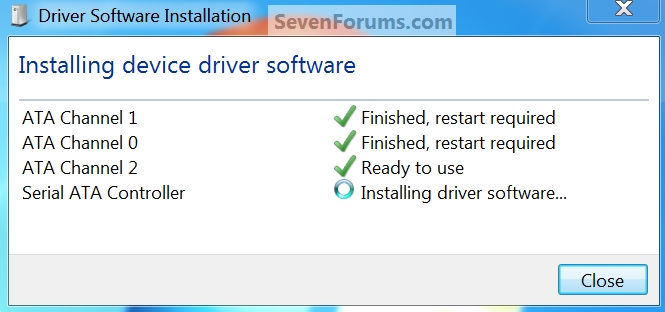
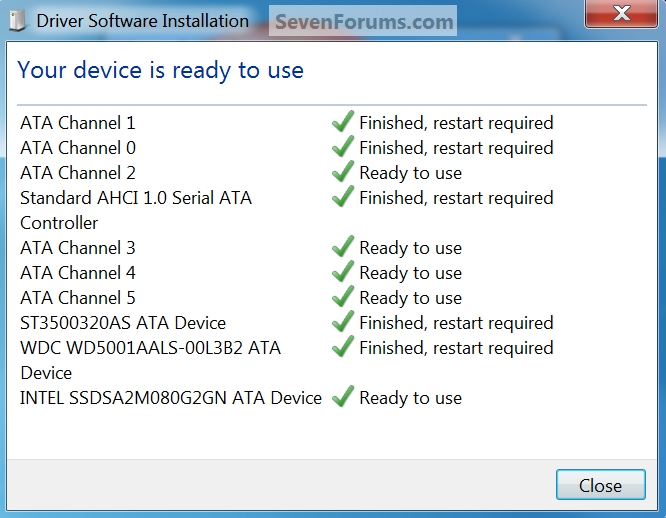
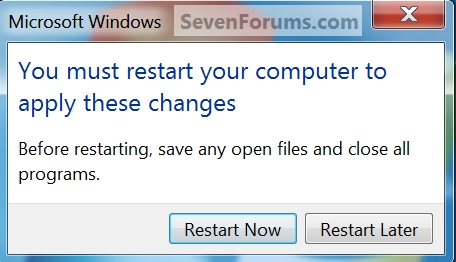

 Quote
Quote