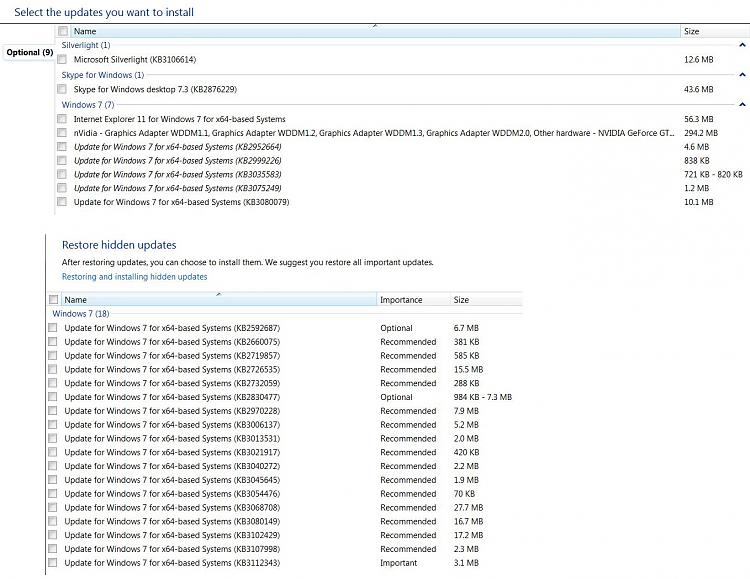New
#751
Can't say anything about newer office versions but i have noticed some optional help content updates for office 2007 I've loaded
As far as usage stuff goes with them I'd hope they abide by the original settings which have not changed to my preferences as far as sending a file once in a while which I opted out of them during install.
New versions I'm sure are a kettle of fish to begin with just like all net frame work needers like cd6 the only net frame work program I have installed on my Acer board that delivers online web content for additional features and support videos.... bs I would not use anyway but I'm stuck with none the less


 Quote
Quote
 .
.