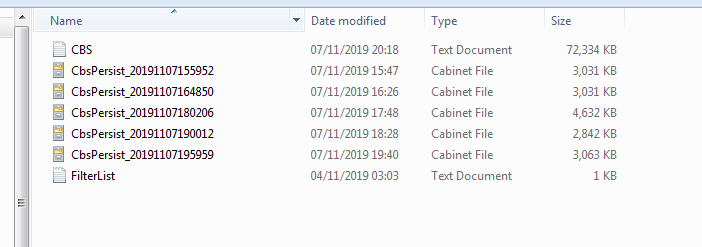New
#1
Update KB4519976
Hi this update will not install. Keeps failing with automatic updates. I have tried manually downloading and installing but it still does not install - I keep getting error messages that do not help "this update did not install". I have the pre-requisite updates KB4490628, KB4474419 and KB4516655 already installed.
Any advice or help how to fix gratefully received. The device is a Compaq CQ500 netbook running Win 7 Pro, 1.6GHz Atom processor, 2GB RAM and 160GB hard-drive


 Quote
Quote