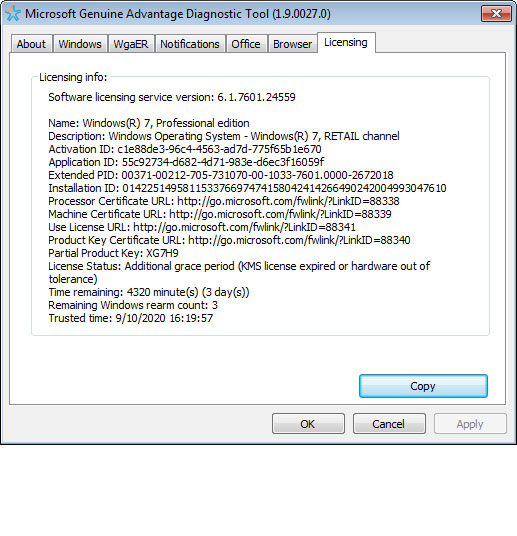New
#1
Is there a max number of times Retail can be activated?
I have two Retail keys: [1] my normal machine and [2] VirtualBox VM. The VM is a new addition to my software portfolio and intended for testing (initially Win7 --> Win10 migration). As a testing environment it is probable it would be useful to repeatedly delete and re-create VMs with various scenarios.
From Brink's tutorial on de-activating I gather there is no need to do a deactivation -- reactivation "dance" when deleting and creating VMs. The only constraint being one activated instance per key at a time.
I've read (in other forums) that there "may be" a limit on the number times a particular key can be activated. Googling "maximum activation" and variations on the theme invariably led to discussions about MS Office.
If there is a maximum I might be able to work around it using Snapshots but I'd prefer the freedom of just deleting a failed experiment and "starting over". [Note: "starting over" would be restoring a Reflect image into the VM and then changing the key for activation which has now worked a grand total of 1 (one) times.]
My concern may actually be moot if the MS activation server saw a new VM as a restoration of/reinstall to the "same machine" but I don't know enough about what's "under the covers" on a VM to feel confident that would be the case. Is there any validity to this rumored max on a Retail key's activations?
Thanx in advance for your help.
Last edited by Ritjesman; 08 Sep 2020 at 10:59. Reason: clarification/augmentation


 Quote
Quote