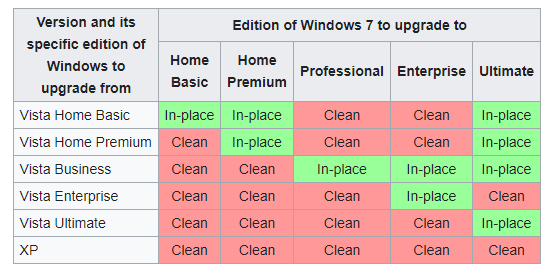New
#1
Cannot install updates
When I installed Win7 over Vista, Malwarebytes whined that it needed to update. Fine, do your update. It then complains that I must first install a couple of security updates and opens my browser to the Malwarebytes page discussing this. I download the two files from Microsoft (KB4474419 and KB 4490628) but when I try to install them each tells me it is not applicable to my system (I have the proper, x86, files). How do I get these miscreants to play together?
(In a singular bit of lunacy Malwarebytes said the legacy version of their program could be installed without those updates, but when I download that Kaspersky blocks it as a trojan; now even if I temporarily disable Kaspersky I cannot run that installer.)


 Quote
Quote