New
#1
Repurposing old drive
Using Acronis WD edition I clowned my old drive to the new one. The process left me with the old C: as G: and the new one C: both active. I'd like to reformat the old drive and use it for storage but when I try to delete the old C with either Acronis tools or Windows diskmgmt.msc I get warnings. Acronis says if I proceed I may not be able to boot the machine, and diskmgmt says it's currently in use.:
I've read several threads here on the subject "multiple active partitions" but I'm still not clear on how to handle this. Advice appreciated.
Thanks.

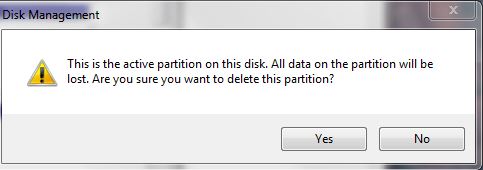

 Quote
Quote