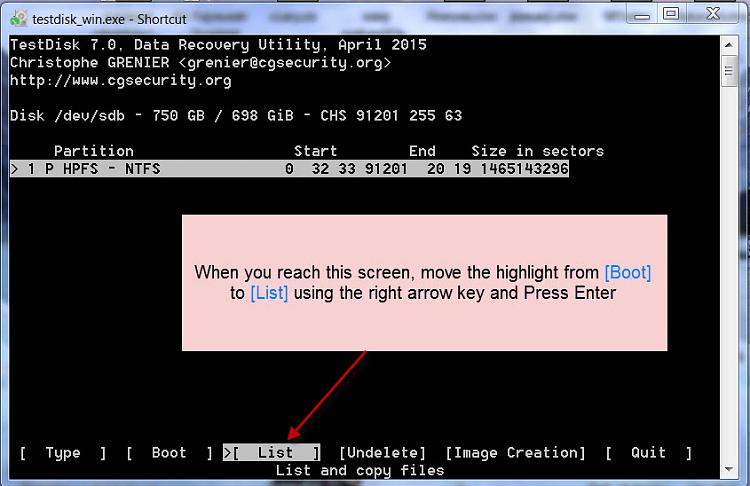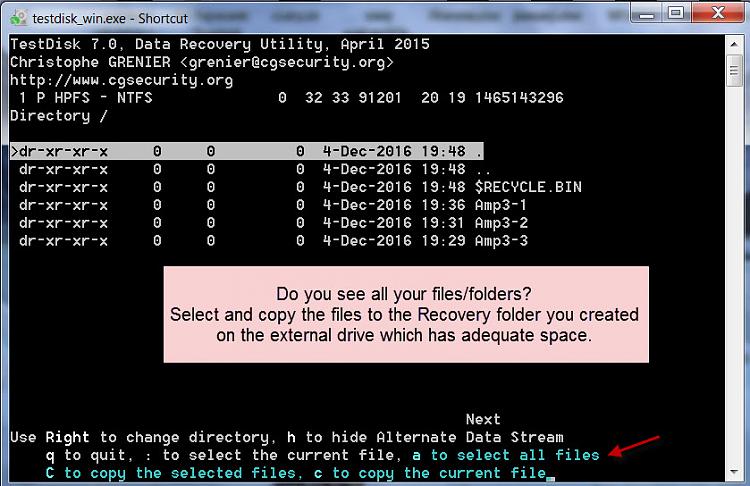New
#11
I accidentally closed it before taking a screenshot but it said it MFT fixed or something like that then when I tried going to the same thing I got this new message.
Also, side question: why do I have to keep closing the program? I usually study for an hour every time after I post then look back here which is why I answer in roughly hourly intervals.



 Quote
Quote