How to Delete and Clear the Download History in IE9, IE10, and IE11
InformationBy default Internet Explorer keeps a list of your download history. This tutorial will show you how to delete and clear the listed download history in IE9, IE10,and IE11, and not the actual downloaded files.
OPTION ONEDelete IE9, IE10, and IE11 Download History in "View Downloads"
1. Open IE9, IE10, or IE11.
NOTE: In Windows 8/8.1, you would open the desktop IE, and not the modern IE.
2. Click/tap on the gear icon (tools) in the upper right corner, then click/tap on View downloads. (see screenshot below)
NOTE: You could also press CTRL + J instead.
3. To Delete Specific Items in IE9, IE10, and IE11 Download History
A) Select a listed downloaded item, and click/tap on the X in the upper right corner of it. (see screenshot below)4. To Delete All Items in IE9, IE10, and IE11 Download History
5. When finished, click/tap on the Close button. (see screenshot below)
OPTION TWODelete IE9, IE10, and IE11 Download History in "Delete Browsing History"
1. Open IE9, IE10, or IE11.That's it,
NOTE: In Windows 8/8.1, you would open the desktop IE, and not the modern IE.
2. Click/tap on the gear icon in the upper right corner, then click/tap on Internet Options. (see screenshot below)
3. Under Browsing history, click/tap on the Delete button. (see screenshot below)
4. Check Download History, and click/tap on the Delete button. (see screenshot below)
5. Click/tap on OK. (see screenshot below step 3)
6. You will see this notice at the bottom of the IE window indicating that the download history has been deleted. You can click/tap on the X at the far right to close the message. (see screenshot below)
Shawn
Related Tutorials
- How to Change the Default Download Location in IE9, IE10, and IE11
- How to Turn On or Off Notify when Downloads Complete in Internet Explorer
- How to See Download Speed and Time in Download Manager of IE9 and IE10
- How to View and Track Downloads in IE9, IE10, and IE11
- How to Enable or Disable Access to Internet Explorer Delete Browsing History
- How to Delete the Browsing History of Internet Explorer 9 (IE9)
- How to Set Internet Explorer to "Empty Temporary Internet Files folder when browser is closed"
- How to Create "Delete Browsing History" in Internet Explorer Shortcuts
- How to Set IE8 and IE9 to "Delete browsing history on exit"
- How to View Internet Explorer History of Visited Websites
Internet Explorer - Delete Download History
-
-
New #2
Hello yzq,
It's stored in the hidden protected OS file below, but it's unreadable since it's a .dat file. It's best to view and delete items from it using either option in the tutorial instead.
C:\Users\User-Name\AppData\Roaming\Microsoft\Windows\IEDownloadHistory\index.dat
Hope this helps,
Shawn
-
New #3
Thank you, i will try that. How to disable IE9 save the download history? Do you try the IE9 tweaker? it will not work on my PC, do not know the reason. Where are there some tweaks for IE9?
-
New #4
IE9 is still only in beta release, so there most likely will not be aby tweak programs available for it yet.
Currently, the only thing you can do is to clear the download history after you download something to keep it off the list.
-
-
-
New #7
I hope someone will create a plugin to auto delete the download history once done, good browser though i haven't experienced any prblems yet =)
-
New #8
Hello Ron, and welcome to Seven Forums.
Well mate, you are in luck then.
You can set IE9 to "Delete browsing history on exit" with the Download History option check in the Delete the Browsing History options to do so after everytime you close IE9.
Hope this helps,
Shawn
-
New #9
Wow, i'm starting to like this forum compared to the other ones i've visited before, thanks for the immediate reply

Internet Explorer - Delete Download History
How to Delete and Clear the Download History in IE9, IE10, and IE11Published by Brink
Related Discussions


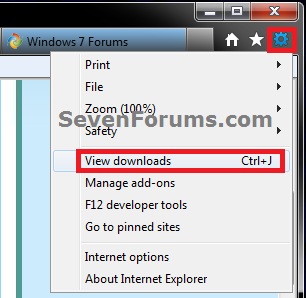

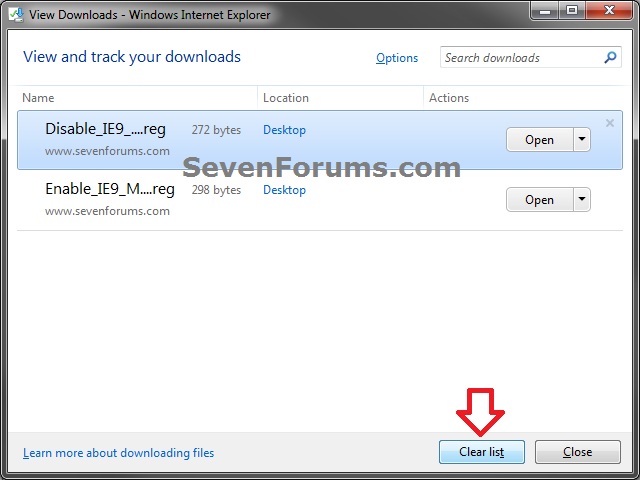


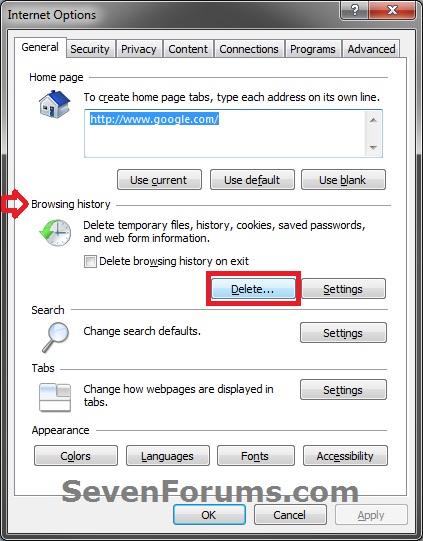

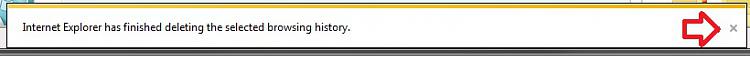

 Quote
Quote