How to Enable 32-bit or 64-bit Internet Explorer 10 (IE10) in Windows 7
InformationIn 32-bit Windows 7, Internet Explorer 10 (IE10) is still only a 32-bit browser.
In 64-bit Windows 7, Internet Explorer 10 (IE10) has 32-bit and 64-bit together in one browser now. The IE10 browser frame process runs 64-bit, but for compatibility with plug-ins, IE10 runs 32-bit tabs by default. If the user turns on “Enhanced Protected Mode”, they will have 64-bit tabs by default for IE10.
This tutorial will show you how to enable using 32-bit IE10 or 64-bit IE10 in Windows 7 by showing you how to turn on or off Enhanced Protected Mode in IE10.
For more information about IE10 for Windows 7, see:
NoteInternet Explorer 10 is now available through Windows Update in Windows 7. If you wish, you can also download the standalone IE10 installer at the link below.
Internet Explorer 10 system requirements
- If you have 64-bit Windows 7, then you need to use the Windows 7 SP1 64-bit installer for IE10.
- If you have 32-bit Windows 7, then you need to use the Windows 7 SP1 32-bit installer for IE10.
WarningYou will only be able to have 64-bit IE10 if User Account Control (UAC) is not set to Never notify (disabled) or the EnableLUA registry DWORD to "0".
If you enable Enhanced Protected Mode (EPM) in IE10, all of your add-ons must be 64-bit and EPM compatible for all open IE10 processes to be 64-bit.
UAC must be enabled to be able to have 64-bit IE10. Otherwise, it will be 32-bit IE10 even if set to 64-bit in the tutorial below.
EXAMPLE: About Internet Explorer 10 (IE10)
NOTE: You will notice that the about IE10 is the same whether you open iexplorer.exe from either the "Program Files" or "Program Files (x86)" location.
Here's How:
1. Do step 2 or 3 below for how you would like to open Internet Options.
2. Open the Control Panel (icons view), click/tap on the Internet Options icon, and go to step 4 below.
3. Open IE10, click on the gear icon and Internet options, then go to step 4 below. (see screenshot below)
4. Click on the Advanced tab, scroll down to the Security section, and do step 5 or 6 below for what you would like to do. (see screenshot below)
5. Turn On "Enhanced Protected Mode" for 64-bit IE10 in Windows 7
NOTE: See red warning box at the top of the tutorial.
A) Check the Enable Enhanced Protected Mode box. (see screenshot below step 4)6 Turn Off "Enhanced Protected Mode" for 32-bit IE10 in Windows 7
B) Click/tap on the Security tab, and if not already, check the Enable Protected Mode box for the Internet zone. (see screenshot below)
NOTE: This box is checked by default.
C) Click on OK, and go to step 7 below.
NOTE: This is the default setting.
A) Uncheck the Enable Enhanced Protected Mode box, click on OK, and go to step 7 below. (see screenshot below step 4)7. Restart the computer to apply.
That's it,
Shawn
Related Tutorials
- How to Enable 64 Bit Tab Processes for Internet Explorer 10 in Windows 8
- How to Enable 64-bit Processes for Enhanced Protected Mode in Internet Explorer 11 (IE11)
- How to Uninstall a Windows Update in Windows 7
- How to Install or Uninstall Internet Explorer 10 (IE10) in Windows 7
- How to Turn On or Off Enhanced Protected Mode in IE10 and IE11
Internet Explorer 10 - Enable 32-bit or 64-bit IE10 in Windows 7
-
Posts : 21,004 Desk1 7 Home Prem / Desk2 10 Pro / Main lap Asus ROG 10 Pro 2 laptop Toshiba 7 Pro Asus P2520 7 & 10
-
-
New #3
A funny thing happened to me on the way to making a new thread...
...I found this tut
I had searched for this info last week before you posted this tutorial and I made a video today for my new thread to show these "32bit tabs"... but I forgot that I had the video quality settings on max - so while the 600MB file uploaded to YouTube, I searched the forums once again.
Well, I'm not one to let a video go to waste... so I made another one that shows the "64bit tabs" after doing the steps in this tut. In the videos, IE10 is running inside of a W7 pro 64bit VM since I'm waiting a little while longer before moving to IE10 on the host.
At least the geeks will understand why I'm showing the path to the exe.
Before:
After:
Best viewed @720p and the full screen mode.
Thx Shawn for the tut.
-
-
Posts : 8,375 W7 Ultimate x64/W10 Pro x64/W11 Pro Triple Boot - Main PC W7 Remote PC Micro ATX W7 Pro x64/W11 ProNew #5
Staying on top again!
One thing to know about IE10 over any previous version of IE however is that now Flash Player is embedded in this new version in case you are looking to dump Adobe, Java, and Flash due to concerns about Zero Day bugs. Just thought I would mention it here.
Adobe and Java can still go however while I never have any worries about Flash or Shock Players on any browser. I got 10 going on now finally and wanted a look at the guide here when noticing it. Meanwhile time to reboot! IE10 install prompting... have to go...
-
-
Posts : 8,375 W7 Ultimate x64/W10 Pro x64/W11 Pro Triple Boot - Main PC W7 Remote PC Micro ATX W7 Pro x64/W11 ProNew #7
I likely already have it on. I would need to check the version number for the Mozilla version however for the 64bit WaterFox meaning the update for Opera and FF there. The latest variant I would use for WF is the "install_flashplayer11x64_mssd_aih.exe" file still coming from Adobe while at the WF plugins page. Now to see if both that and the one for IE can each go on or just one.
Update both installers went right on as soon as I closed up all browser windows as I suspected. Flash Player comes prepackaged with IE10 however according to someone who explains all that in one report. https://www.sevenforums.com/security-...-reader-f.htmlLast edited by Night Hawk; 10 Mar 2013 at 04:18. Reason: Additional information
-
New #8
ive followed this tut and seen it on many websites... yet when you do this the tabs are still *32 in Task Manager? why is this?
Iam running Windows 7 Pro x64 and installed IE10 for x64 OS (you cant install 32-bit cos tried too install both)
I would have thought that if the tabs were really running in 64-Bit then iexplorer.exe processes would not have the *32 affix on them...which they have on my comp...
I urge everyone who has done this too check theirs in task manager - open two tabs with pages and you will see 1 iexplorer.exe and 2 iexplorer.exe *32 which shows that each Tab is a 32-Bit process.
-
New #9

Internet Explorer 10 - Enable 32-bit or 64-bit IE10 in Windows 7
How to Enable 32-bit or 64-bit Internet Explorer 10 (IE10) in Windows 7Published by Brink
Related Discussions


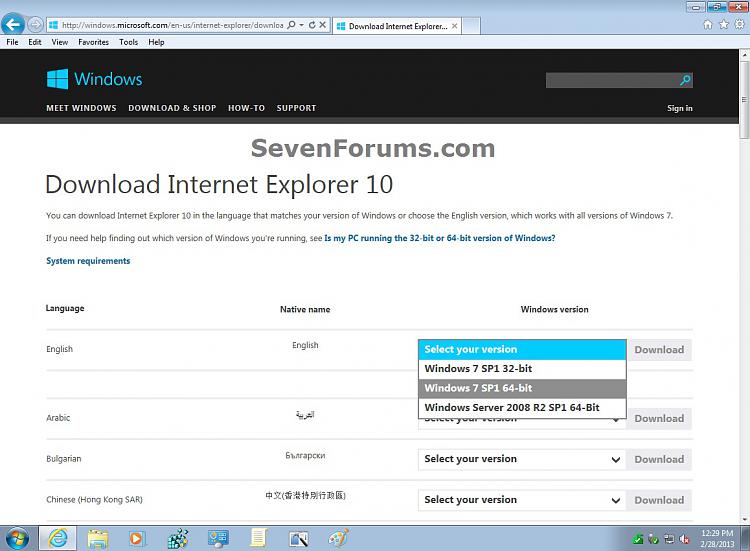

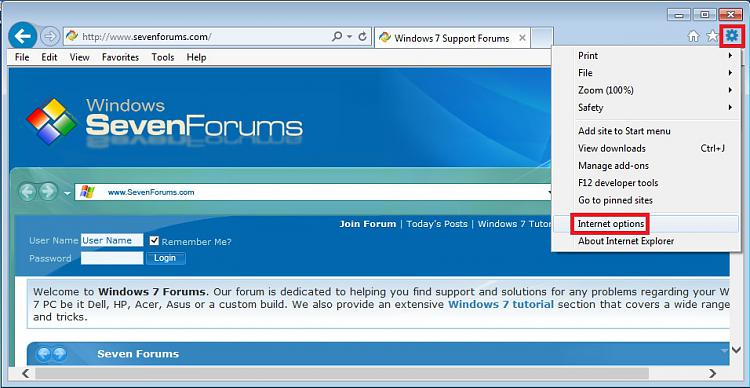
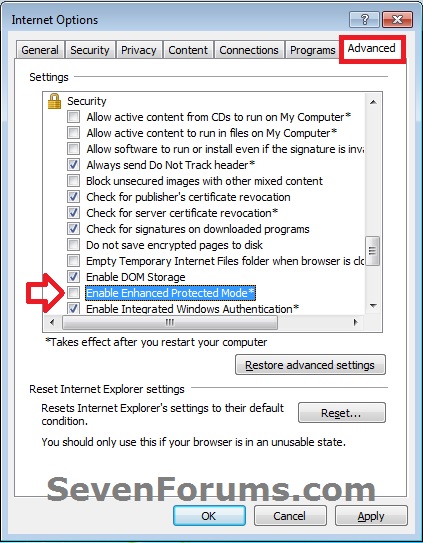


 Quote
Quote
