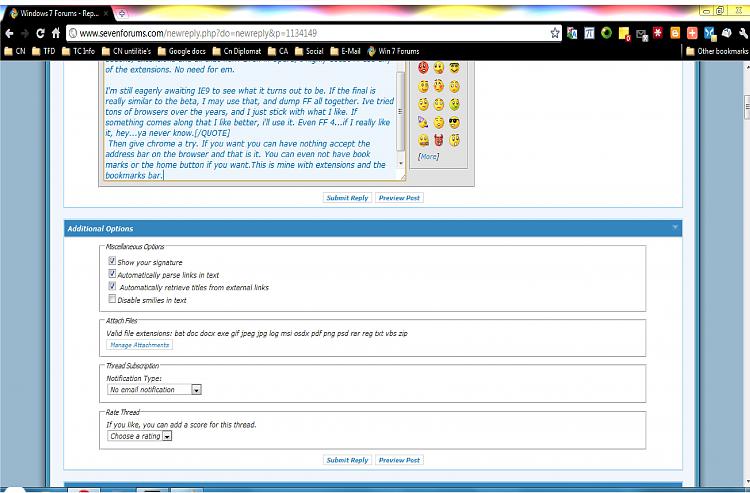New
#41
Chrome is a fast browser but Opera beats it in the Peacekeeper benchmark on my PC in both Linux & Windows 7
Opera 11 score 15372 Chromium 10.0.604.0 (68346) score 14170
Rendering Opera 16591 Chrome 8238
Social Networking Opera 11108 Chrome 7691
Complex graphics Opera 27201 Chrome 26773
Data Opera 11570 Chrome 35932
Dom operations Opera 13621 Chrome 10571
Text Parsing Opera 29562 Chrome 23739
The only section that Chrome wins is Data thats the one that flashes up & is done with so fast that if you blink you miss it.
Opera 11 is official release & had 10 extensions loaded
Chromium 10.0.604 is the Dev chanel no extensions.
Peacekeeper - The Browser Benchmark from Futuremark Corporation


 Quote
Quote