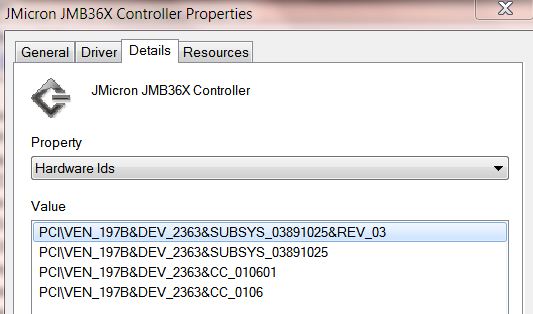@ptbg:Take no action until someone says "Go for it" and that someone would probably be me (I seem to have taken the lead on this issue). If you decide not to heed my request - then I guess I'm done. Thanks for understanding that we're at a critical moment. Your system is stable, you don't want to undo the work you've already done. I certainly do not want to post another 50 or more comments.
@EyesWatching: What if...
- all remnants of JMicron are removed from ptbg's machine (DevMgr, ControllPanel=>P&F, rename JM driver(s) and JM folder(s), the registry....
- DO NOT reinstall JM.
- System is restarted... Windows finds new hardware, installs what it knows or prompts for install media.
- Quit the device install here. ptbg only needs the IDE support-he doesn't use RAID. How to prevent Windows asking about the device every time is easy I think.
- if necessary Install JM IDE only - the sample inf file below uses mshdc.inf, needs pciide_Inst.
I don't know to what the pciide_Inst refers. It might be in the main inf.
I'll keep digging-asking for feedback. Does this sound reasonable?
There is IDEDrvSetup.exe in the JMB36X_WHQL_R1.17.59.00\Application folder - maybe it's all ptbg needs
From the JMB36X_WHQL_R1.17.59.00\Application\jmide folder in the MSI JMicron update download
Code:
; Copyright (c) 1993-1999 Microsoft Corporation
;
; DDK Sample INF File for PCIIDE
;
[version]
Signature="$WINDOWS NT$"
Class=hdc
ClassGuid={4D36E96A-E325-11CE-BFC1-08002BE10318}
Provider=%JMICRON%
CatalogFile=jmide.cat
DriverVer=09/16/2006, 1.00.00.00
[SourceDisksNames]
[SourceDisksFiles]
[ControlFlags]
ExcludeFromSelect=*
[Manufacturer]
%JMICRON%=JM.Mfg,NTamd64
[JM.Mfg]
;%PCI\CC_0101.DeviceDesc% = jmide_Inst,,PCI\CC_0101 ;Compatible Device ID for generic Dual PCI IDE
%PCI\CC_0101.DeviceDesc% = jmide_Inst , PCI\VEN_197B&DEV_2361&CC_0101
%PCI\CC_0101.DeviceDesc% = jmide_Inst , PCI\VEN_197B&DEV_2363&CC_0101
%PCI\CC_0101.DeviceDesc% = jmide_Inst , PCI\VEN_197B&DEV_2365&CC_0101
%PCI\CC_0101.DeviceDesc% = jmide_Inst , PCI\VEN_197B&DEV_2366&CC_0101
%PCI\CC_0101.DeviceDesc% = jmide_Inst , PCI\VEN_197B&DEV_2368&CC_0101
%PCI\CC_0101.DeviceDesc_37x% = jmide_Inst , PCI\VEN_197B&DEV_2370&CC_0101
%PCI\CC_0101.DeviceDesc_37x% = jmide_Inst , PCI\VEN_197B&DEV_2371&CC_0101
%PCI\CC_0101.DeviceDesc_37x% = jmide_Inst , PCI\VEN_197B&DEV_2372&CC_0101
%PCI\CC_0101.DeviceDesc_37x% = jmide_Inst , PCI\VEN_197B&DEV_2373&CC_0101
[JM.Mfg.NTamd64]
;%PCI\CC_0101.DeviceDesc% = jmide_Inst,,PCI\CC_0101 ;Compatible Device ID for generic Dual PCI IDE
%PCI\CC_0101.DeviceDesc% = jmide_Inst , PCI\VEN_197B&DEV_2361&CC_0101
%PCI\CC_0101.DeviceDesc% = jmide_Inst , PCI\VEN_197B&DEV_2363&CC_0101
%PCI\CC_0101.DeviceDesc% = jmide_Inst , PCI\VEN_197B&DEV_2365&CC_0101
%PCI\CC_0101.DeviceDesc% = jmide_Inst , PCI\VEN_197B&DEV_2366&CC_0101
%PCI\CC_0101.DeviceDesc% = jmide_Inst , PCI\VEN_197B&DEV_2368&CC_0101
%PCI\CC_0101.DeviceDesc_37x% = jmide_Inst , PCI\VEN_197B&DEV_2370&CC_0101
%PCI\CC_0101.DeviceDesc_37x% = jmide_Inst , PCI\VEN_197B&DEV_2371&CC_0101
%PCI\CC_0101.DeviceDesc_37x% = jmide_Inst , PCI\VEN_197B&DEV_2372&CC_0101
%PCI\CC_0101.DeviceDesc_37x% = jmide_Inst , PCI\VEN_197B&DEV_2373&CC_0101
;****************************************************
; Generic Dual PCI IDE Controller
[jmide_Inst]
Include=mshdc.inf
Needs=pciide_Inst
[jmide_Inst.Services]
Include=mshdc.inf
Needs=pciide_Inst.Services
[Strings]
JMICRON="JMicron Technology Corp."
PCI\CC_0101.DeviceDesc = "JMB36X Standard Dual Channel PCIE IDE Controller"
PCI\CC_0101.DeviceDesc_37x = "JMB37X Standard Dual Channel PCIE IDE Controller"
.
What's in the MSI download JM update (Application Folder tree)?
Code:
Volume in drive C has no label.
Volume Serial Number is DA94-0FD2
Directory of Extract_MSI-jmApplicationFolder
06/13/12 16:02 <DIR> .
06/13/12 16:02 <DIR> ..
06/13/12 16:00 <DIR> Application
06/13/12 16:02 0 JMapplication.txt
1 File(s) 0 bytes
Directory of Extract_MSI-jmApplicationFolder\Application
06/13/12 16:00 <DIR> .
06/13/12 16:00 <DIR> ..
06/13/12 16:00 319,984 DIFxAPI.dll
06/13/12 16:00 39,512 IDEDrvSetup.exe
06/13/12 16:00 <DIR> jmide
06/13/12 16:00 <DIR> res
06/13/12 16:00 <DIR> x64
06/13/12 16:00 10,840 xIDE64Setup.exe
06/13/12 16:00 9,304 xIDESetup.exe
06/13/12 16:00 34,392 xInsD64.dll
06/13/12 16:00 35,416 xInsDrv.dll
06/13/12 16:00 43,608 xInsIDE.exe
06/13/12 16:00 20,056 xLhDrv.dll
06/13/12 16:00 21,080 xLink.exe
06/13/12 16:00 162,392 xRaidAPI.dll
06/13/12 16:00 1,976,920 xRaidSetup.exe
11 File(s) 2,673,504 bytes
Directory of Extract_MSI-jmApplicationFolder\Application\jmide
06/13/12 16:00 <DIR> .
06/13/12 16:00 <DIR> ..
06/13/12 16:00 11,099 jmide.cat
06/13/12 16:00 2,367 jmide.inf
2 File(s) 13,466 bytes
Directory of Extract_MSI-jmApplicationFolder\Application\res
06/13/12 16:00 <DIR> .
06/13/12 16:00 <DIR> ..
06/13/12 16:00 38,072 aboutLogo.bmp
06/13/12 16:00 33,536 AboutTitle.bmp
06/13/12 16:00 38,072 controllerLogo.bmp
06/13/12 16:00 2,567,168 processing.avi
06/13/12 16:00 11,808 RaidCompanyLogo.bmp
06/13/12 16:00 1,646,820 RaidGUI.bmp
06/13/12 16:00 2,238 RaidLogo.ico
06/13/12 16:00 43,976 RaidWndTitle.bmp
06/13/12 16:00 28,160 Thumbs.db
06/13/12 16:00 60,608 wizardLogo.bmp
10 File(s) 4,470,458 bytes
Directory of Extract_MSI-jmApplicationFolder\Application\x64
06/13/12 16:00 <DIR> .
06/13/12 16:00 <DIR> ..
06/13/12 16:00 522,224 DIFxAPI.dll
06/13/12 16:00 21,592 xLhD64.dll
2 File(s) 543,816 bytes
Total Files Listed:
26 File(s) 7,701,244 bytes
14 Dir(s) 100,062,646,272 bytes free
.


 Quote
Quote