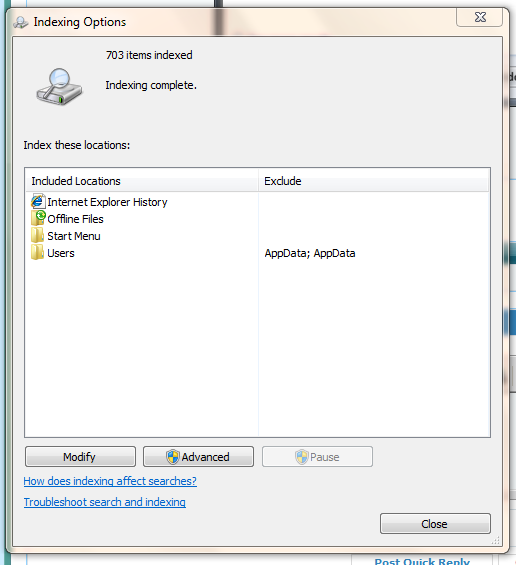New
#1
Search in Start Menu broken?
Has anyone experienced this before? I'm on W7 RC and since yesterday I can no longer launch apps by typing their name in the start menu. The attached image would usually display Excel 2007 but all I get now is that weird Programs icon.
The search still works for folders, ie I can type c:\progra... and it'll bring it up. Just start menu programs seem to be affected.
Any ideas?
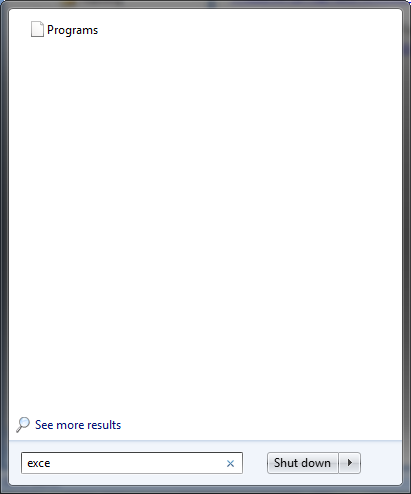


 Quote
Quote