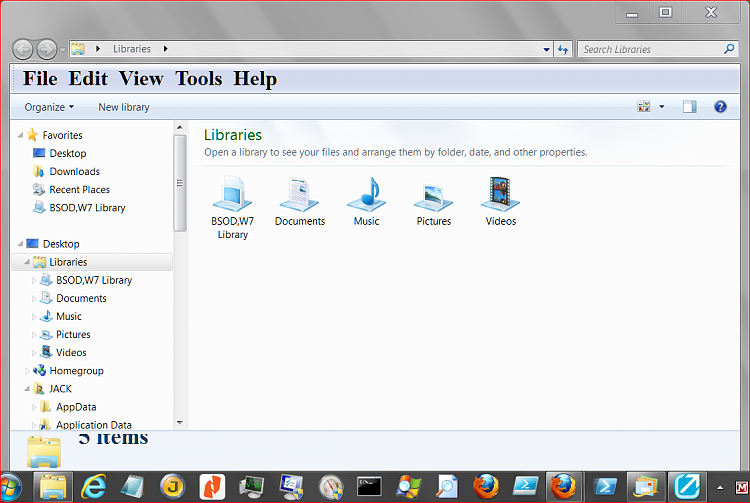New
#11
Mr. Layback Bear, good evening.
I run the ESET Free Online Virus Scanner for almost 5 hours on my PC. It found 10 threats and erased them. To be honest, I open a mail on september and the worm appeared and I tell you that I am quite careful about mail (I habe been using e-mail since 1988).
In order to make me sure, I will run the Windows Defender Offline to release my tension.
I will let you know about the results.
By the way, How do I remove the restore points in my computer? I have to do that ir order to get rid of all threats!!!
Best regards,
Rllavane


 Quote
Quote