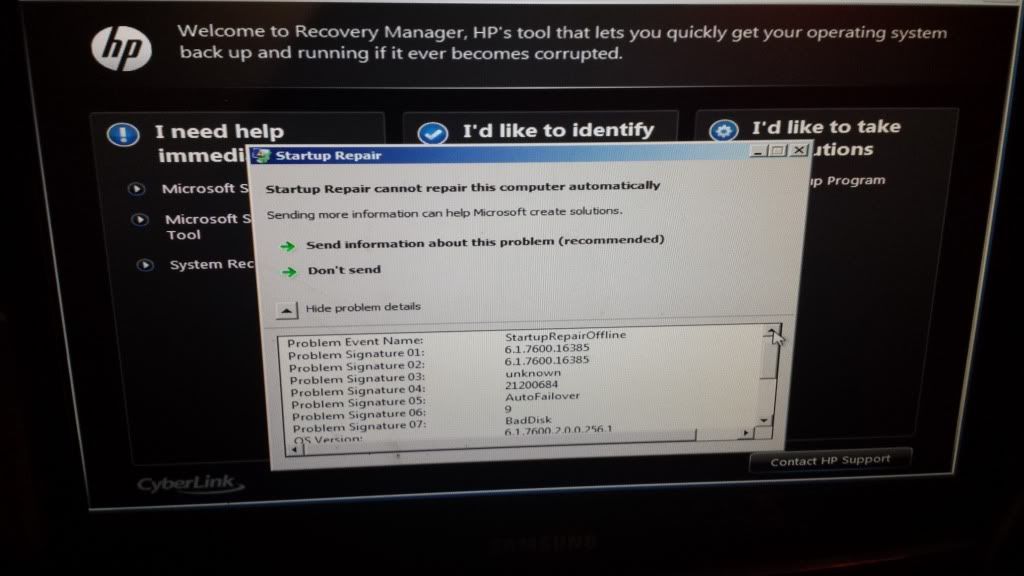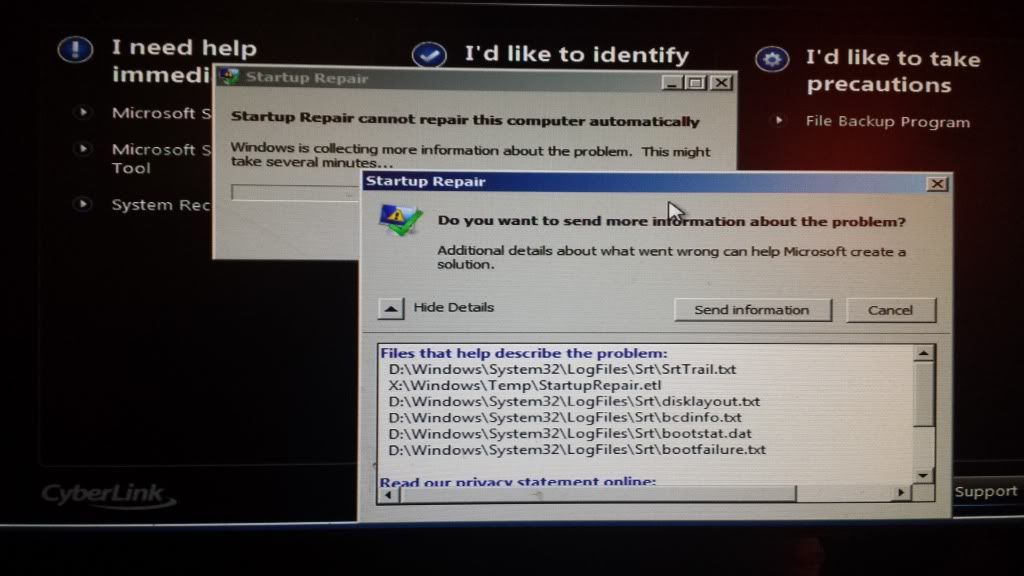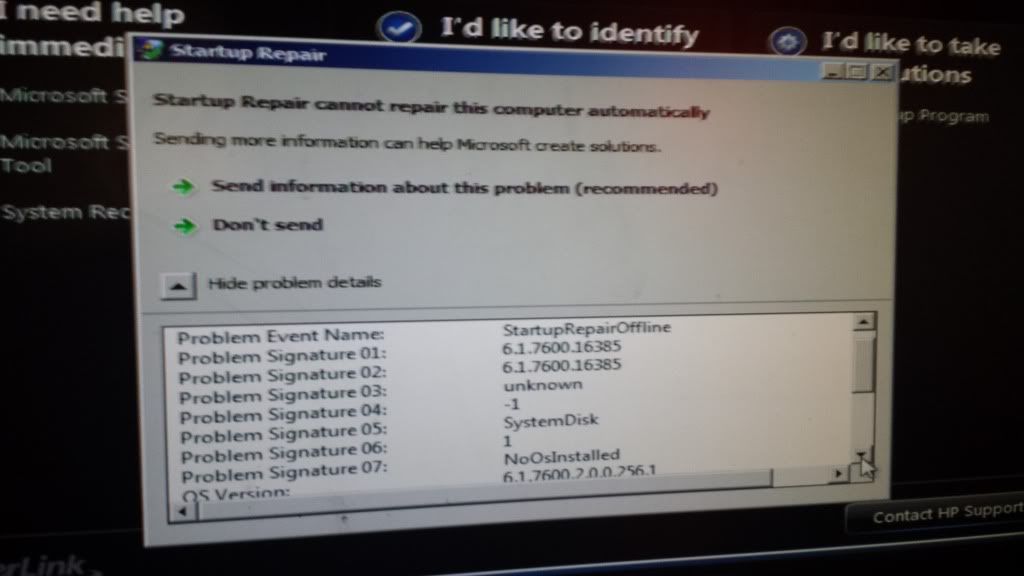New
#1
Can't boot Windows7, No Logo
So this is going on a couple years now off and on trying to figure this out.
I don't even remember what happened to initially cause windows to not boot, but I luckily installed Kubuntu before just in case something like this happened. I've been using Kubunutu since, but I really miss photoshop and want to try and either fix windows, or delete the partition and make room.
So I don't have a disc, Well I do but its not the right one, its just the same repair tools I can boot into. Startup repair doesn't work, I've gotten two different results from that.
I tried something with fixing the master boot record but that didn't work and made a headache to get grub back to be able to load kubuntu.
I don't even know where to start. Any ideas?


 Quote
Quote