New
#41
One more thought.... You may have done something similar much earlier in the thread, but i want you to do the following step by step.
See if it has an affect on the WPD. See How to Safely Cleanup and Remove old USB Mass Storage drivers.


 Quote
Quote


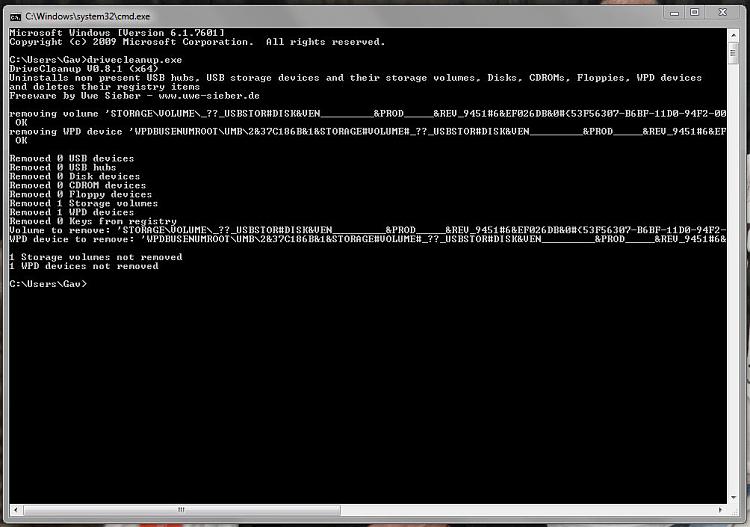
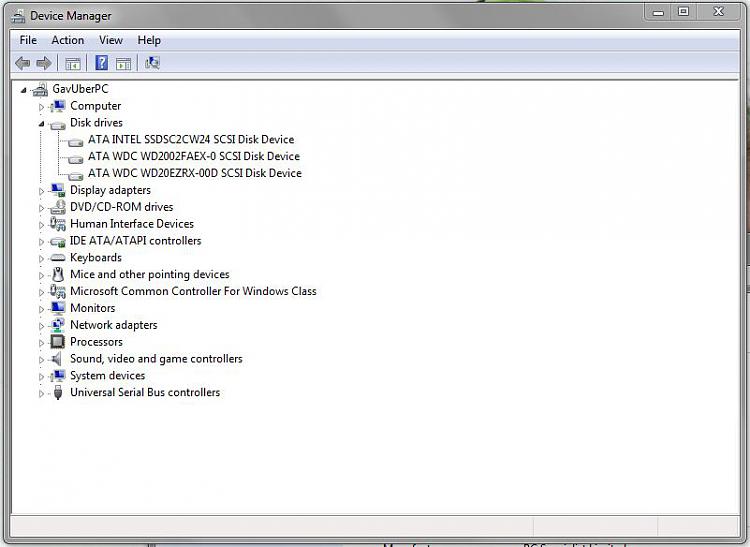


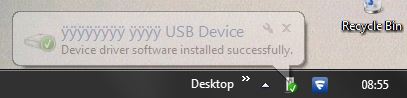





 Feels good to actually crack a Windows mystery! And NO worry as to time to respond. As i said from the start "at your leisure" :)
Feels good to actually crack a Windows mystery! And NO worry as to time to respond. As i said from the start "at your leisure" :) But that's the reason you're seeing the difference
But that's the reason you're seeing the difference