New
#11
Well I finally mustered up my courage, wiped my HDD and converted it to an MBR disk. This did solve the previous issue I was having, but now it gives me a new error: "Windows cannot be installed to this disk. This computer's hardware may not support booting to this disk. Ensure the disk's controller is enabled in the computer's BIOS menu." I should note that I did run the "create partition primary" and "active" commands in diskpart after converting the disk to MBR and formatting it as NTFS.
Naturally I googled the error, but none of the solutions I could find helped me. Some said things along the lines of "If you have an IDE drive you should set the controller to IDE instead of SATA", but I couldn't find any options like this. Others said that I should set the HDD as number 1 in the boot priority and use the boot menu to temporarily boot from the USB, but this did not solve issue either - if I had my "OS mode selection" option set to "UEFI and CSM OS" it seemed to ignore the USB and boot from the empty HDD, since it simply said something like "BOOTMGR missing, please press ctr+alt+del to leave"; if I had it set to "CSM OS" it booted from the USB but the error did not go away.
Now I was scared that I managed to break my HDD irreversibly and tried installing ubuntu on it and it turned out just fine, so at least the HDD seems functional. So, any ideas on fixing this problem? I thought that if I took snapshots of my firmware setup it would give you a better idea of what options are available to me (These are just the main tabs, I can take more snapshots of specific areas if necessary). The picture quality is not great and the angle is kind of weird, but you can make out the text just fine.
P.S. I am starting to lean towards installing windows 8 back again, but I also know for a fact that it will also be difficult because I would have to fish the key out of the firmware instead of just looking at the back of my laptop and probably a thousand other issues I could have never thought of. But if I do decide to do this, do I think I should the convert the HDD back into a GPT disk or is it better to leave it as MBR?
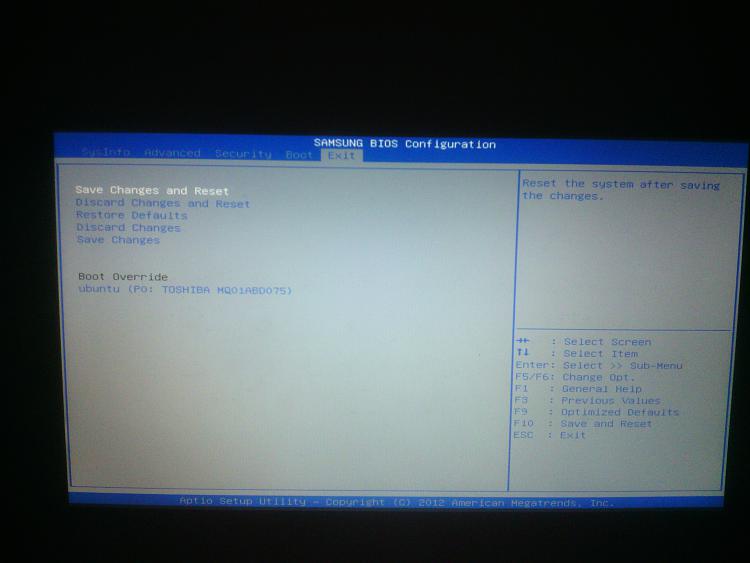

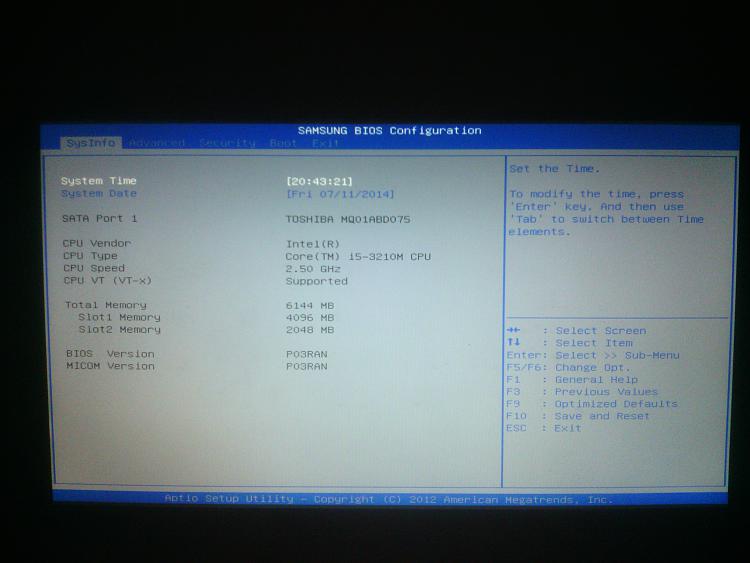
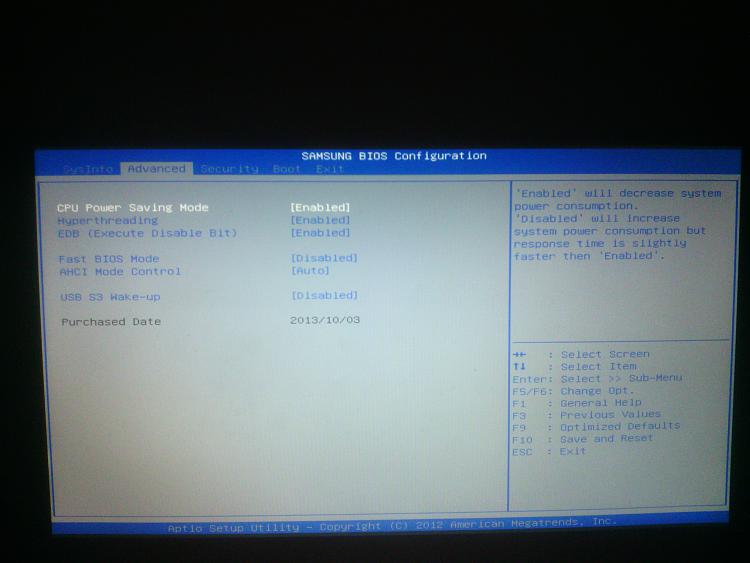
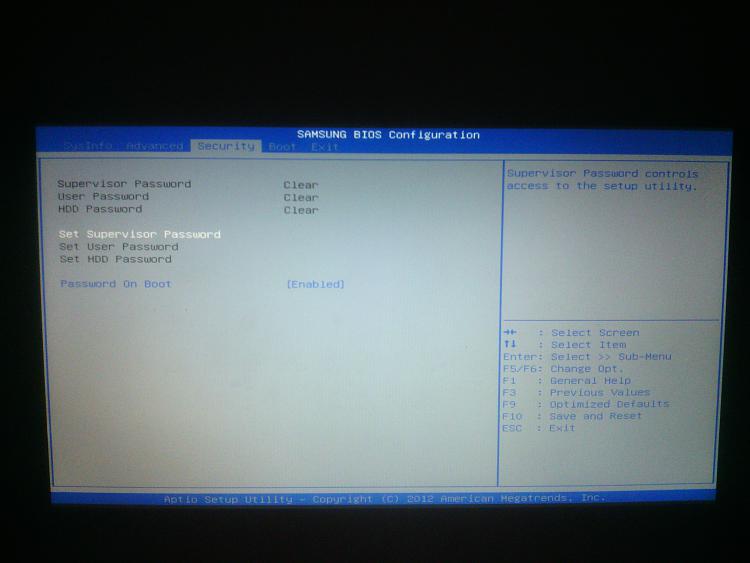
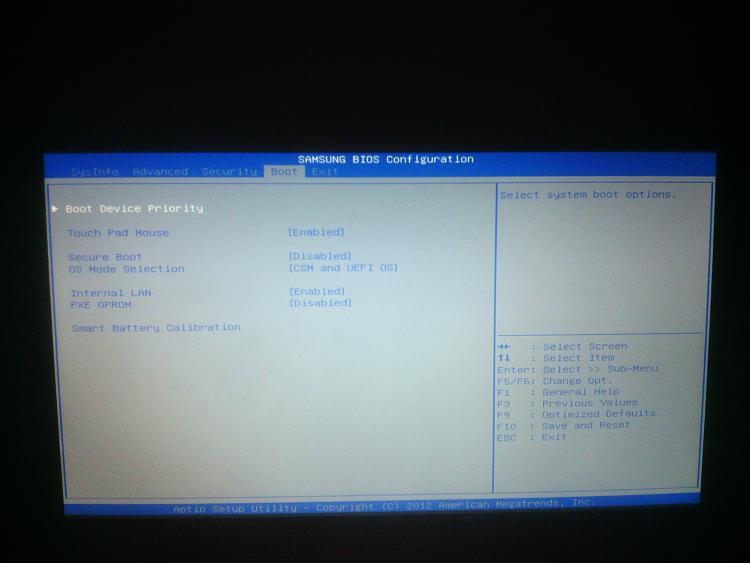

 Quote
Quote