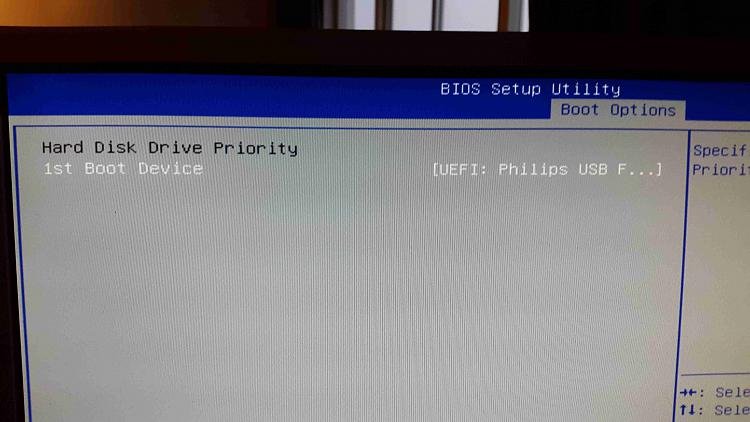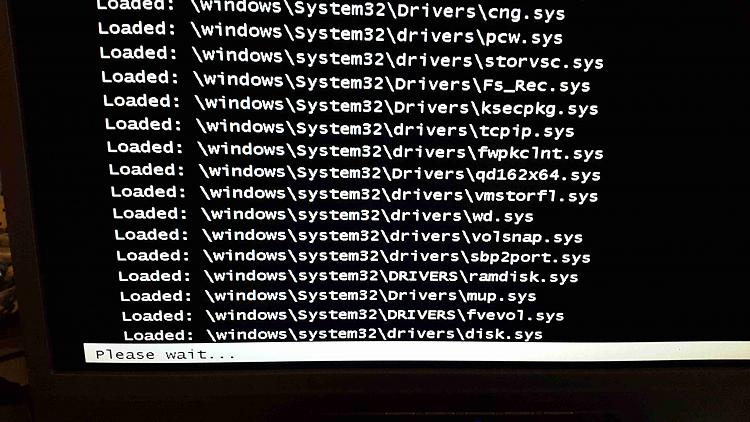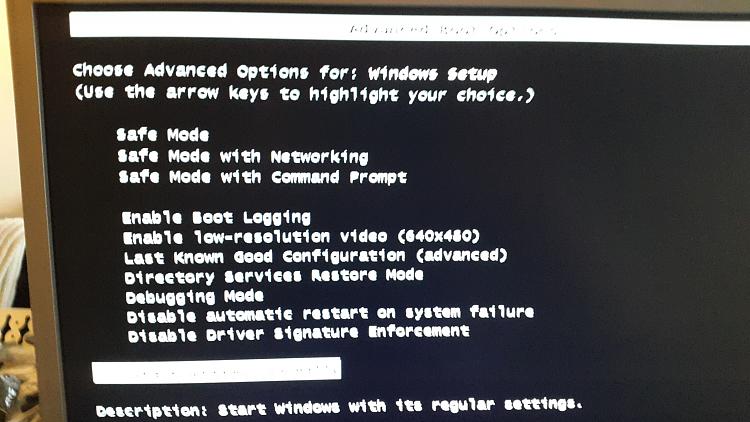New
#11
The flash stick needs to be FAT32 formatted as shown below and not as shown in the picture you posted back. There is a problem with Rufus having the settings jump around when you change one.
I would do it over to make sure. If it fails I would try a DVD install since you obviously have a DVD drive.
I see no hard drive in the Boot Priority, only under SATA ports. What is the Hard Drive Boot Priority? I see the HD WDC device on Port0, however for a UEFI install the hard drive should change to Windows Boot Manager.
Next I'd try formattting the stick for Legacy to MBR disk and booting the stick as a Legacy (not UEFI) device to see if you can Bypass UEFI to Install WIn7.
Last edited by gregrocker; 11 Feb 2015 at 19:16.



 Quote
Quote