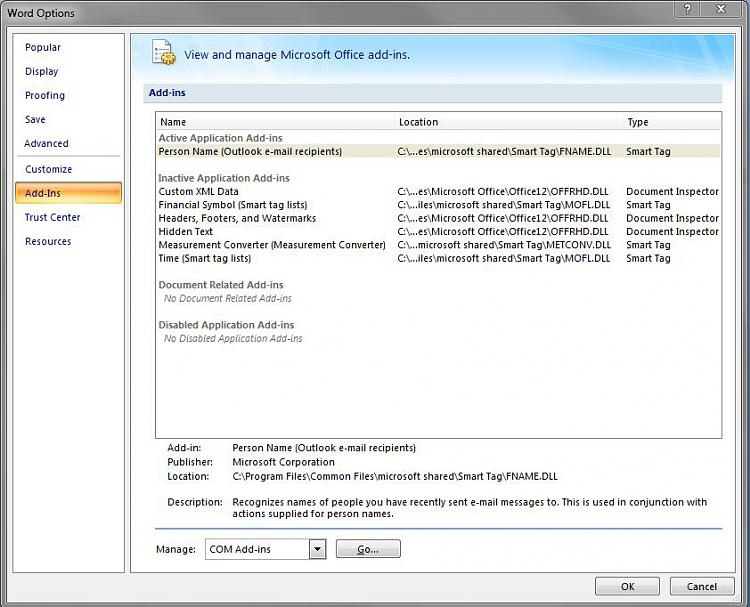New
#11
Word wont start, re-installed, still does not
-
-
New #12
Thanks JDobbsy! Yes it's opening.
When I follow your instructions, it's giving the same error message like in my last post.
If I say yes it's opening without crashing. In the safe mode it seems to be able to open word files. But printing preferences are greyed out.
Still it is not opening in normal mode.
-
-
New #14
Yes winword /a is working.
I remember it didn't work earlier!
What does it mean?
But still can't launch it normally.
Now what should I do?
-
-
New #16
Thank you JDobbsy for all your help and that too with the screenshots! :)
Nothing seems to active!
Here is what I see:
-
New #17
Do you have any disabled items?
Click the drop down box where it says 'Manage' at the bottom and select 'Disabled Items' then click 'Go'
Does it show anything disabled?
Regards,
JDobbsy1987
-
-
New #19
OK, lets try this.
Rename or Delete the 'Normal.dotm' file
To do this:
1.) Go to "C:\Users\<UserName>\AppData\Roaming\Microsoft\Templates"
2.) Rename or delete the 'Normal.dotm' file.
3.) Start Word (normal mode) and the file you just deleted/renamed will be re-created.
Does it work now?
Regards,
JDobbsy1987
-
New #20
See if you can open Word in safe mode.
Click Start
Click Run
type: winword.exe /a
Related Discussions



 Quote
Quote