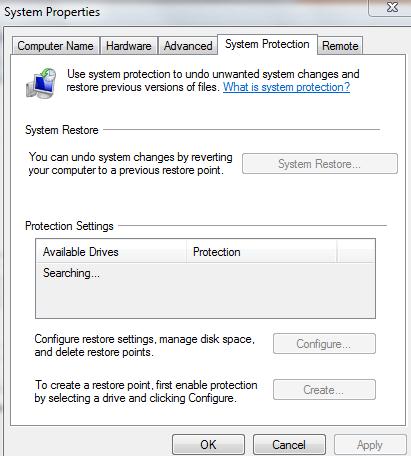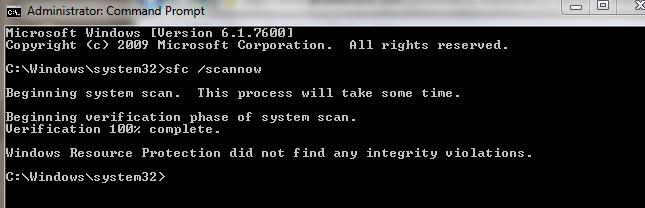New
#11
Dear gregrocker,
Your replies in this thread are bordering on "genius" and especially in the last reply, you have all bases covered, except one thing! I wonder whether @op, has set aside enough disk space in C:/ drive for the restore points not to be automatically deleted! Congratulations for a terrific reply sequence!
Regards,
Sreedhav:)


 Quote
Quote