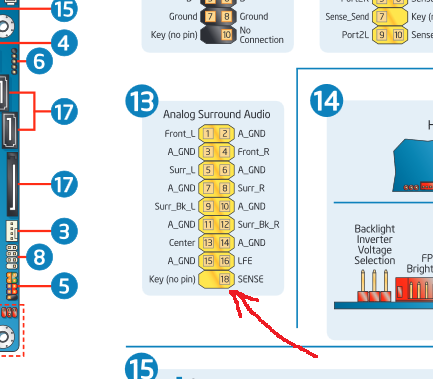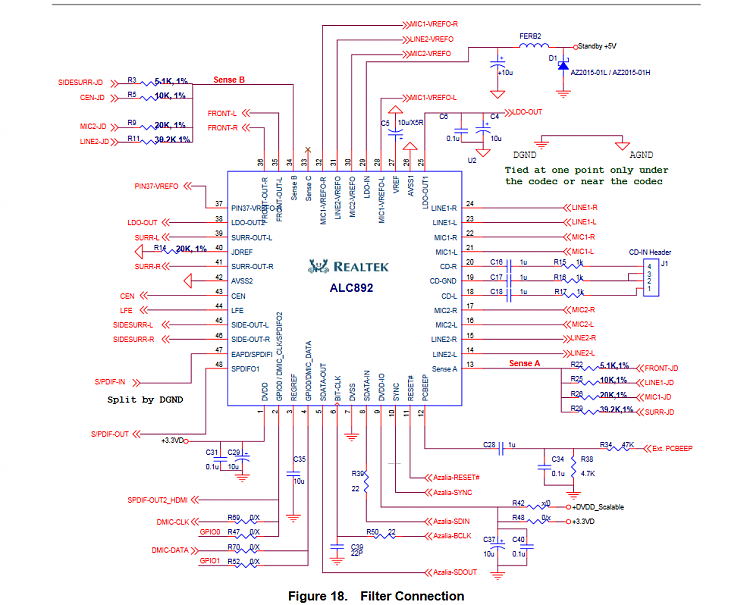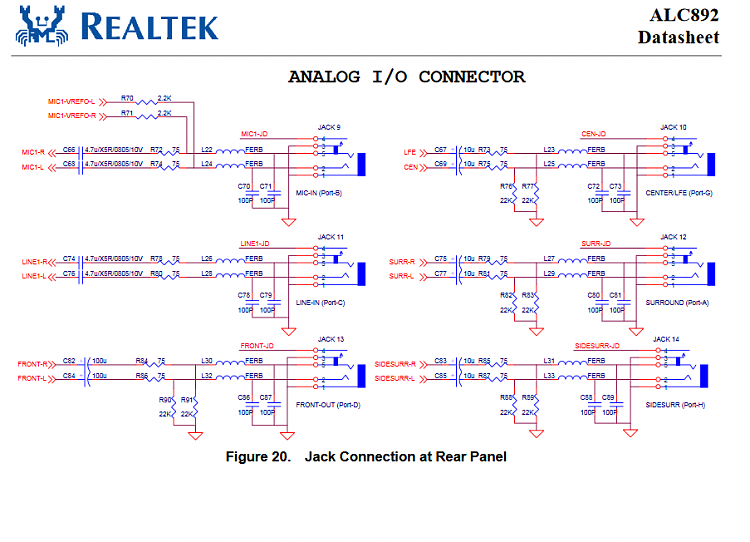New
#1
AC'97 and HD audio front panel layouts
This shows the difference between the AC'97 and HD audio front panels.

The main reason for the difference is to do with speaker assignment. With the older AC'97 system, only a single pair of stereo speakers was supported. These could be switched on and off by a standard switching stereo jack socket. With the introduction of HD audio, and the ability to feed upto 8 speakers (7.1 audio), a different method of muting had to be utilized. This method uses circuits built in to the audio chip itself to control the rear socket muting. All the front panel has to do is to provide the correct signals to the audio circuitry to tell it whether it should mute the rear panel or not. To do this, specially designed jack sockets are used. Inserting a set of headphones into the front panel socket will cause all rear panel sockets that have been assigned as speaker sockets to be muted. Since the rear microphone socket can also be re-assigned as a speaker socket, a similar arrangement also exists for a front panel microphone as well. This disables the rear pink (MIC) socket, but not if it is assigned as a speaker socket.
Note that an AC'97 style front panel WILL NOT mute speakers connected to the rear panel of a HD equiped motherboard - only a HD front panel is configured to do so.
Even cases that come with front panels fitted with both HD and AC'97 audio plugs for the motherboard will not mute these speakers as the jack sockets are still the type used for AC'97, meaning that the required muting signals are never received by the audio chip on the motherboard.
Last edited by Dwarf; 24 Aug 2011 at 13:31.



 Quote
Quote