Restore Default Favorites Links in Navigation Pane of Windows 7 and Windows 8
InformationThis will show you how to restore the default Desktop, Downloads, and Recent Places links in Favorites in the navigation paneof Windows 7 and Windows 8.
NoteIf your Favorites is completely empty, then also see How to Fix Empty Favorites in Windows Explorer Navigation Pane to see if this may be the issue instead.
EXAMPLE: Default Favorites
OPTION ONETo Use "Restore favorite links" Context Menu Item
1. Open Windows Explorer (Windows 7) or File Explorer (Windows 8/8.1).
2. Right click on Favorites in the navigation pane, and click on Restore favorite links. (see screenshot below)
OPTION TWOTo Download and Manually Restore Default Favorite Links
1. Click/tap on the download button below to download the favorite link(s) that you are missing 2. Save the .zip file(s) to your Desktop.That's it,
3. Right click or press and hold on each of the downloaded .zip files, click/tap on Extract all, then extract the favorite link to your Desktop.
4. Unblock the extracted favorite link.
5. In Explorer navigate to your C:\Users\(user-name)\Links folder. (see screenshot below) 6. Cut and Paste (move) the extracted favorite links to inside the C:\Users\(user-name)\Links folder. (see screenshot above)
Shawn
Related Tutorials
- How to Fix Empty Favorites in Windows Explorer Navigation Pane
- How to Create a "Favorites" Shortcut in Windows 7 and Windows 8
- How to Change Default Icon of Favorites in Navigation Pane in Windows 7 and Windows 8
- How to Add or Remove Favorites from the Windows 7 Navigation Pane
- How to Rename "Favorites" in Navigation Pane in Windows 7 and Windows 8
- Add or Remove "Favorites" Links in Navigation Pane of Windows 7 and Windows 8
Favorites - Restore Default Favorite Links in Navigation Pane
-
New #1
Were it not for people like you, the rest of us would shoot ourselves. Thank you for taking the time to be so helpful - as a relative newb, I was able to follow your instructions (elsewhere, can't find the tutorial now) and change the registry key so the my links folder was restored to the navigation pane favourites. I am most grateful to you.
-
-
New #3
Dear friends,
The solution provided in this tutorial is just amazing!! my Recent Places link was missing in windows explorer view for about a month and tried many tips shared in the web. nothing worked and got frustrated. This tutorial and the zipped binary file did the majic and I got my Recent Places folder intact!. Thanks a lot to the solution provider! and sevenforums
and sevenforums
elavarasan
-
New #4
You're most welcome elavarasan, and welcome to Eight Forums. I'm glad it was able to help. :)
-
New #5
empty favorites
Hi, the favorietes icon at the top left of my windows explrer pane is empty. Right clicking the icon does not show properties, but: expand/sort by name/open in new window/restore favorite links/add current locatio to favorites.
So i cannot track down this icon to a folderlocation (nice~). The icon it is supposed to break down in recent places, links etc. The 'recent items' is what i am interested in, because i frequently used it.
I do have a favorites folder C:\Users\<username>\Favorites, which has a folder favorites bar and is furtehr empty.
The recent items are tracked in my startmenu.
I reset all file locations and registry entries i could find in 7 forums, no results.
Any ideas? What would help is if i could track down the logic in windows how to display the favoriters i mentio, so i can fix it.
Thx,
Dirk
windows7
-
New #6
Hello Dirk, and welcome to Seven Forums.
Have you already tried the steps in either or both options in the tutorial?
-
New #7
Hi Brink,
Yes i did, nothing changed.
See also picture.
Thnaks,
Dirk
-
New #8
Ok. Sorry, but I have to ask just to make sure.
Did you also try what was in the blue Note box at the top of the tutorial?
-
New #9
Hi Brink,
Yes, checked that too.
As i could not find any way to pin-oint the problem, i decided to go nuclear and reinstall a previous version of windows7, including all the updates. That worked. Quite some time for a little nuisance like this, but now i am at peace.
So, issue closed.
Thanks,
Dirk

Favorites - Restore Default Favorite Links in Navigation Pane
Restore Default Favorites Links in Navigation Pane of Windows 7 and Windows 8Published by Brink
Related Discussions


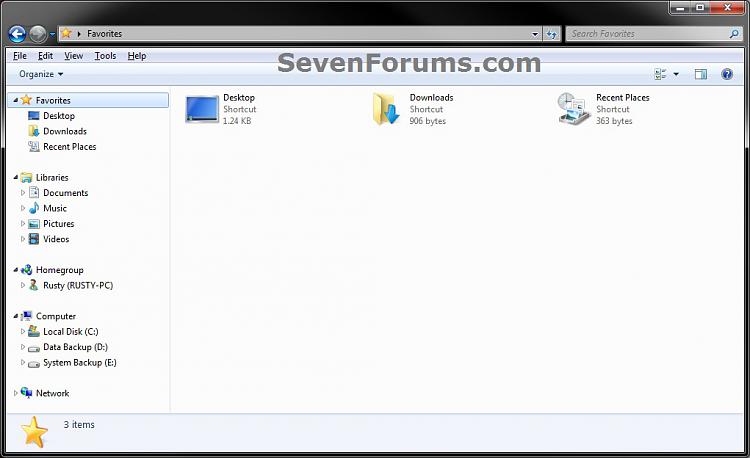
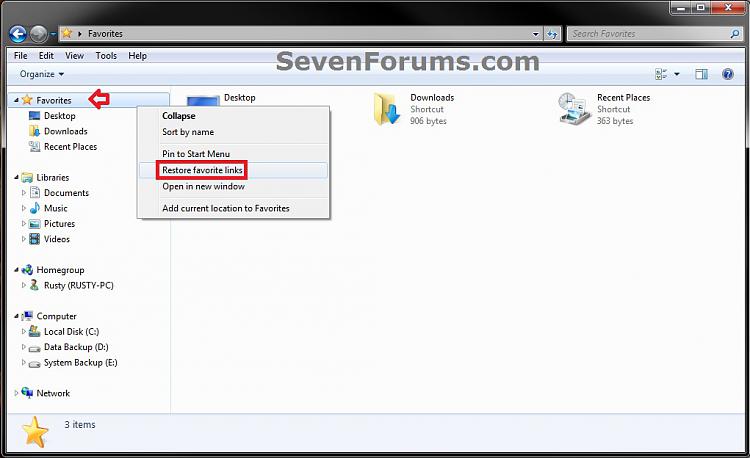
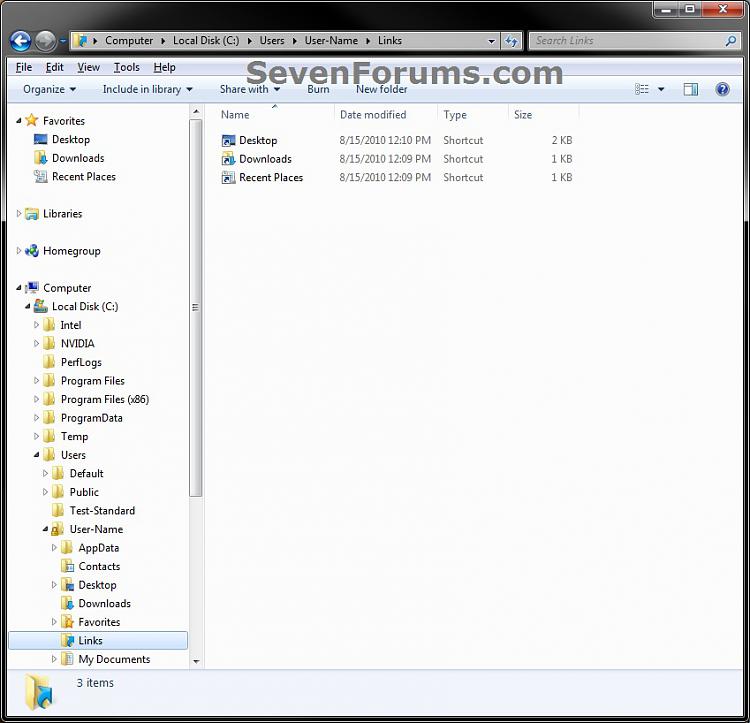

 Quote
Quote