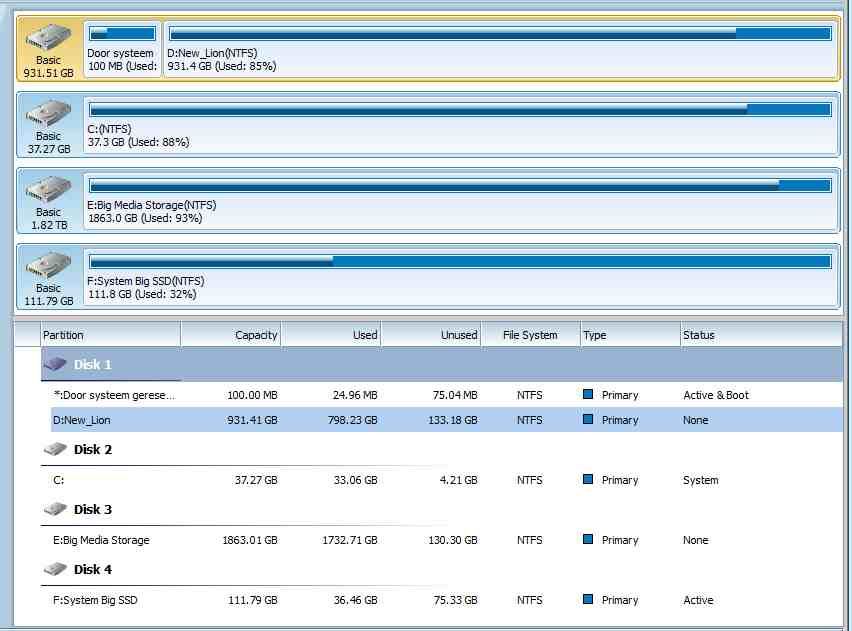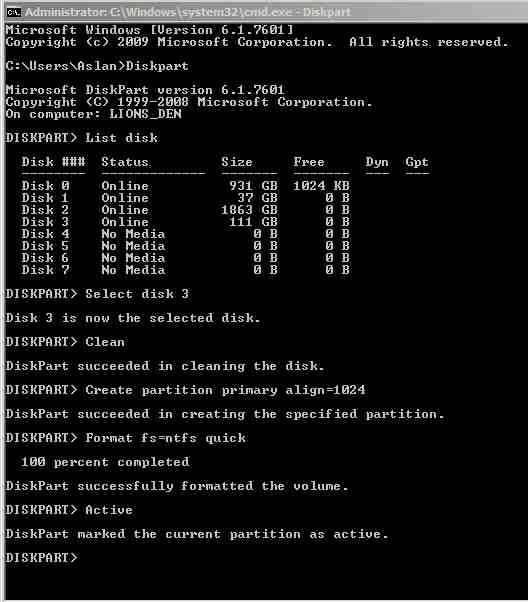New
#330
Thanks, Wolfgang. The included software with the Samsung 830 comes with a manual Trim function that supposedly keeps the drive optimized under XP. We'll see how functional it is. I plan to move most of my data to the HDD. Even with data I still have 72% of free space on the SSD. Nevertheless, I will heed your advice and do a Secure Erase when I notice a slowdown.
I wasn't going to get any upgrades for my old Dell clunker, but couldn't help myself when I saw the 128GB Samsung 830 on sale for $90 on Newegg. Now that I've seen what a solid state drive can do, I feel compelled to spring for a new system to do it justice.
By the way, the drag and drop feature in Macrium WinPE is top-notch. I'm really impressed with the tools that are available today.


 Quote
Quote
 What software do you recommend for the imaging? Anything to be aware of?
What software do you recommend for the imaging? Anything to be aware of?