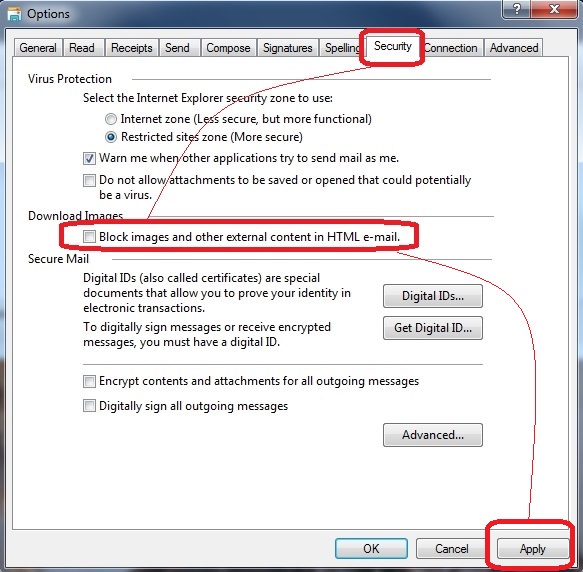New
#1810
@endeavor
If you and your friend were both using the same email client with the same settings, you would be fine.
Thank you for your reply. I've considered making those changes on my end, but I have to be honest. My friend is older than I am, and I am older than dirt. I'm not sure I could get her to do the same. One of her sons actually takes care of any computer problems and/or upgrades and patches that need to be done. I'm certain he would not be interested in using this "special" version of Windows Mail; and I'm not interested in using Outlook or Windows 10.
I have felt pretty sure that any "fix" of the problem between our emails would be on me, but I thought I'd give it one more chance. OE Classic is okay and it will serve my purposes. But I truly will miss the beauty of Windows Mail.


 Quote
Quote