How to Copy & Paste in Recovery Console on Windows 7 or Vista
1) Boot from your Windows installation DVD/USB or System Repair Disc.
2) Click Repair my Computer
3) Click Load Drivers.
4) Click OK
5) Click Computer.
6) Choose the HD to copy from.
7) Choose the Data you want to copy
8) Choose the HD to paste to.
9) Close Window.
10) Click Cancel.
11) Close Window.
12) Continue with Repair.
Note your PC's Hardrive must be readable.
Copy & Paste - in Windows Recovery Console
-
-
-
New #3
omg i hope this works on my non-booting new laptop
Thank you.
Now i'll have to buy an external HDD
if i buy an external hdd and connect it, then boot it up, and go to Recvoery console from a dvd, will the external HDD be listed and available to use??
(no drivers required /any other setup before usage?)
-
New #4
-
New #5
what do you mean readable?
-
New #6
If your HD is so bad that you can not read the data, HD will need to be sent away to a recovery expert.
Example of a unreadable HD: YouTube - Hard Drive Click of Death Explanation and Live DemonstrationLast edited by theog; 09 Jul 2010 at 10:52. Reason: typo
-
New #7
Thanks! So i have a external HDD and a working readable internal laptop HDD.
i'll copy/paste the C drive
-
-
New #9

Copy & Paste - in Windows Recovery Console
How to Copy & Paste in Recovery Console on Windows 7 or VistaPublished by theog
Related Discussions



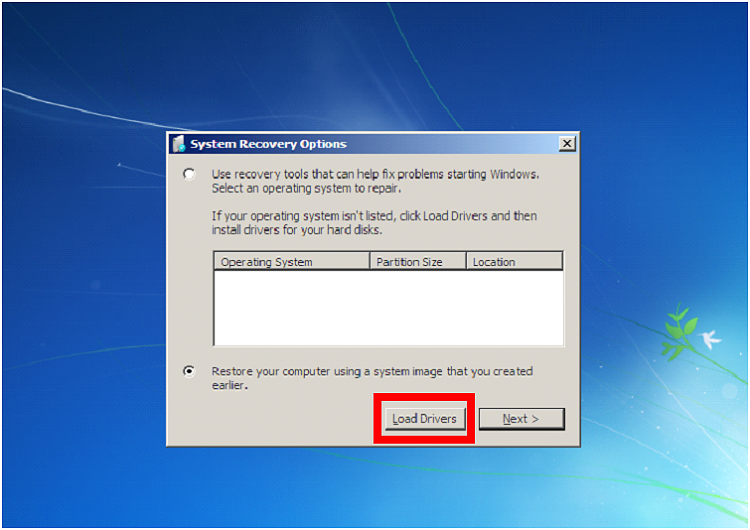

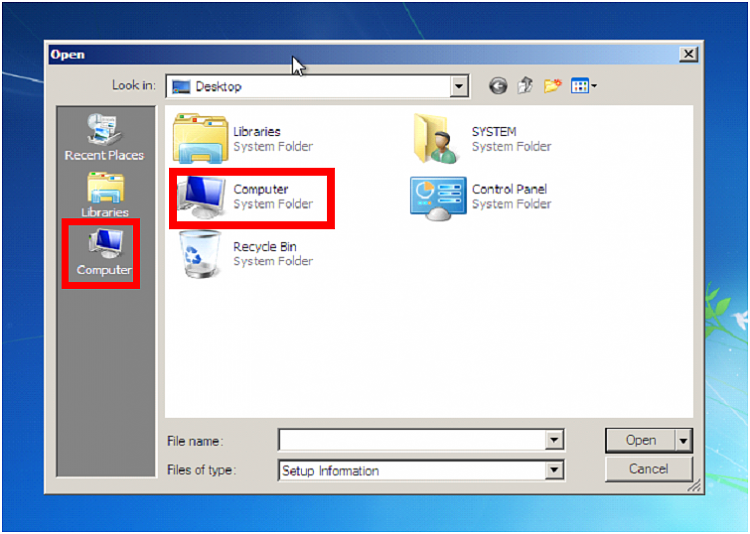
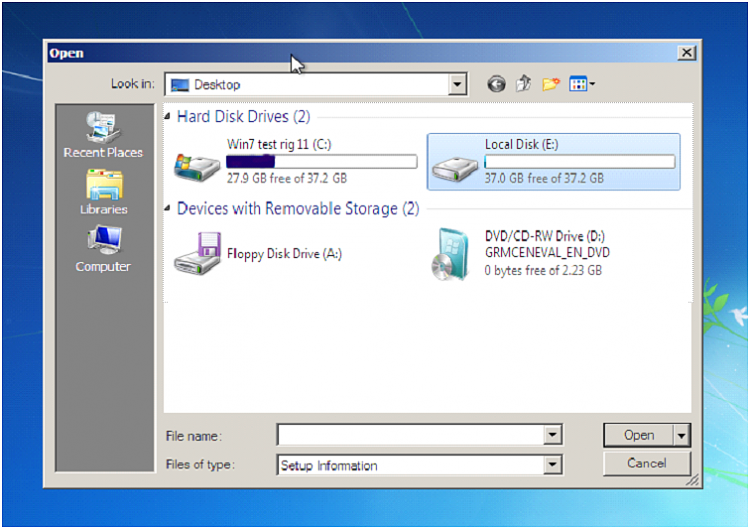
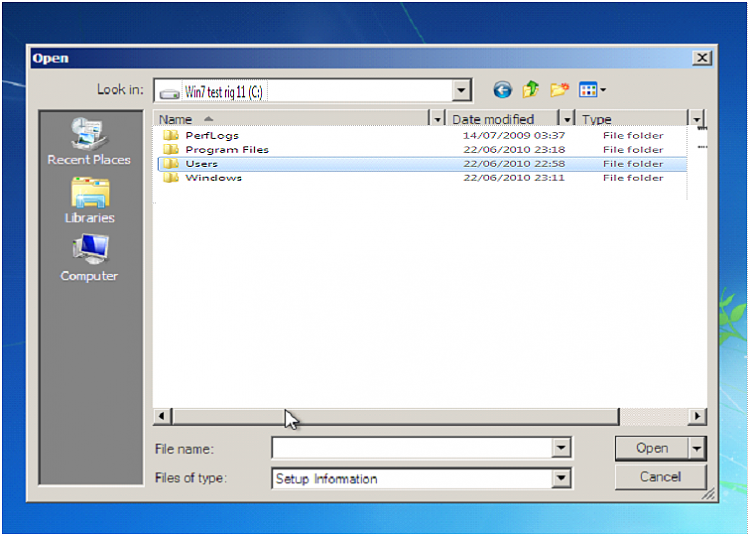

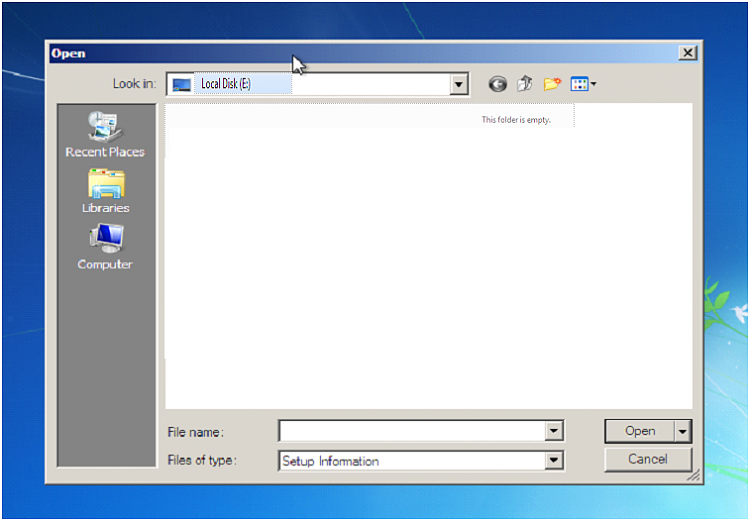
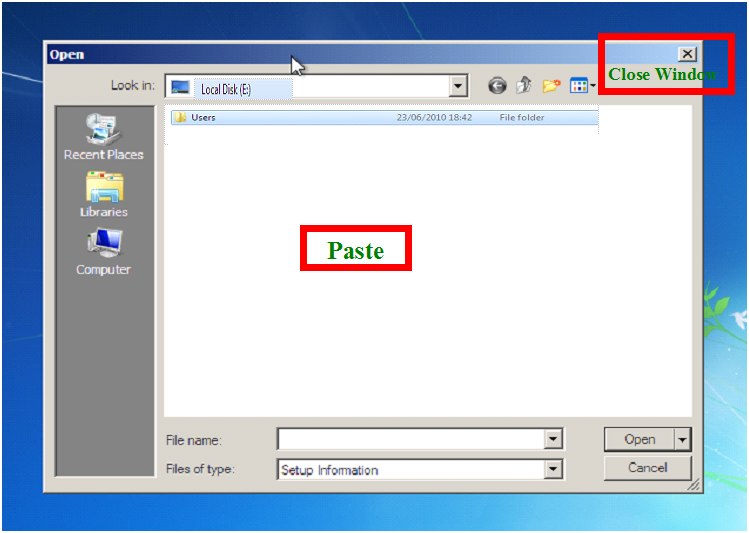
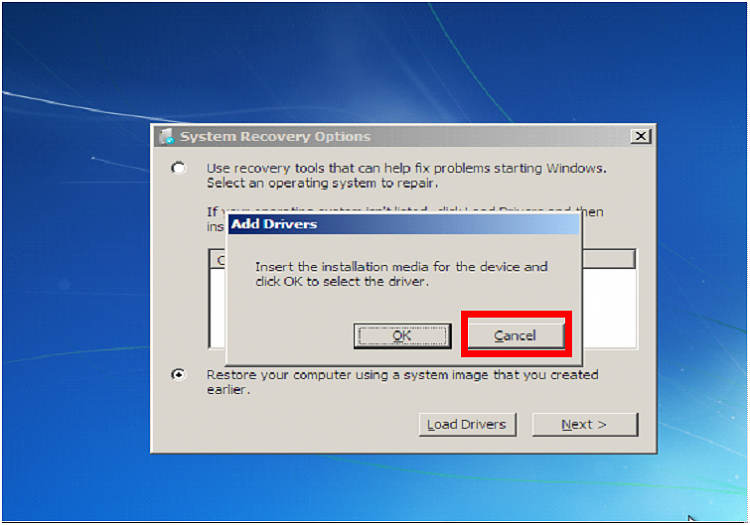


 Quote
Quote