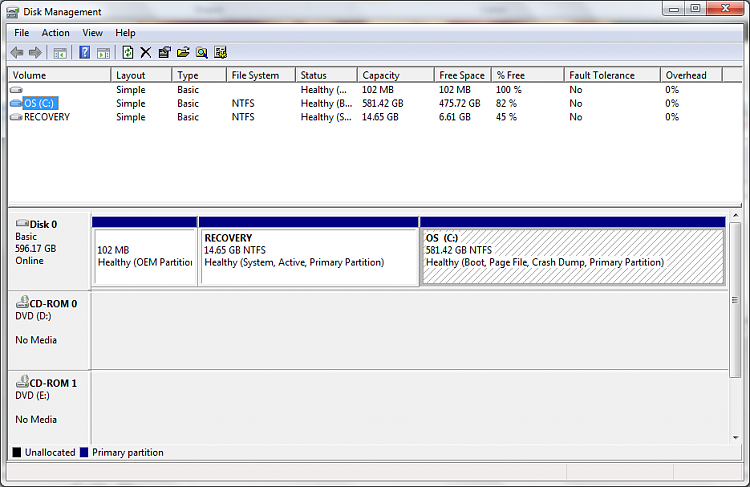New
#1
One partition or more?
Hello
I have a new Dell laptop which came with a preinstalled windows 7
The thing is it has only 1 partition C. I have always had two, C and D, one the for OS and the other for my other stuff.
My question is a bit dumb but here I go: Is it bad if I stick with 1 partition, and install all my software games and keep my music by default in C (like it's supposed to be)?
Thanks


 Quote
Quote