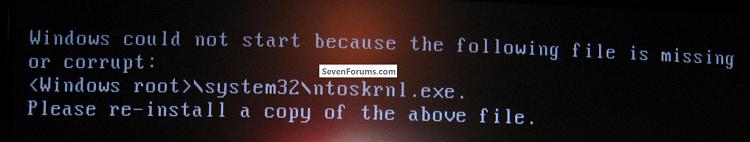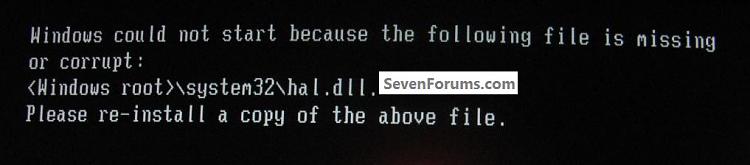New
#1
Help required with MBR whilst dualbooting
Hope this isn't annoying, I just wanted to be thorough.
I've researched the best I could and could not come up with anything. I tried using a recovery disc which seems to do nothing, so now I am asking here.
My name is Kevin. I am working on a laptop for my Grandmother which she purched off of HSN. It's an Acer Aspire 7551G MS2310. It came pre-installed with Windows 7 Home Premium x86 bit. Thus, I do not have the installation disc to help me work through this problem. Now, the problem.
She wanted to be able to use her program for her sewing machine which after installing, realized it doesn't work. Tried installing it to both the Program Files folder and the Program Files x86 folder. Now, obviously that means there's an incompatibility. It worked fine on her old Vista machine, but I figured since I still had the disc handy that I'd set her up to dual boot with Windows XP since I'm sure the program is compatible with XP. So I do just that. I install create a new partition on the drive using a live linux disc to repartition the drive. Everything still works fine. I move on to installing. The installation is successful, but it automatically boots Windows XP now. So I try to look into Rewriting the MBR. My knowledge in computers is vast but this is one of the things I'm not too familiar with messing with. I've repaired them a couple of times with tools I have when other people's computers BSOD, but that's about it. So, I tried another method I found, editing the boot.ini file. The file originally looks like this:
From what I have read and think I understand (of course I backed it up first), I can just add the line:Code:[boot loader] timeout=60 default=multi(0)disk(0)rdisk(0)partition(4)\WINDOWS [operating systems] multi(0)disk(0)rdisk(0)partition(4)\WINDOWS="Microsoft Windows XP Professional" /noexecute=optin /fastdetect /noexecute=alwaysoff
to add the entry to Windows 7 pointing to the third partition, where it is installed (checked via diskmgmt.msc)Code:multi(0)disk(0)rdick(0)partition(3)\WINDOWS="Windows 7"
I don't know if that's wrong and that's why it won't work, or what, but when I reboot and try to select the newly added "Windows 7" option, I get the following error with no options:
Now, I thought of researching to find a copy of that file to replace it with. I don't have a 7 disc, (it's factory-installed remember?) So I looked around and the only one I really found, I compared to the original and the one I downloaded is smaller. So now I am lost and I don't know what to do. I am unsure if the MBR fix tool on Ahsu's Multiboot LIVE OS Tools and Recovery disc is really the best option to solve the problem. I've had it mess me over on a different computer, so that will be a last resort. Any help anyone can give is greatly appreciated.Code:Windows could not start because the following file is missing or corrupt: <Windows root>\system32\ntoskrnl.exe. Please re-install a copy of the above file.
Thanx in advance,
-Kevin F. Laliberte Jr.


 Quote
Quote