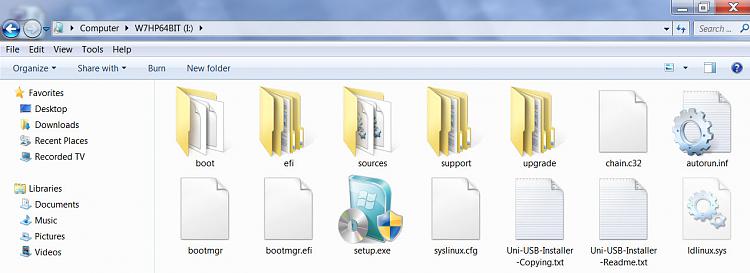New
#1
Problem reformatting using usb
My dvd drive on my desktop is faulty so I will have to boot using my thumbdrive. I used Koala to create a bootable windows 7 usb from my windows 7 disk. It all went well but after the restart, it went back to the page where I will choose my language. I have tried removing the thumbdrive right after the computer restarts. The setup continues and it says that it is 'completing installation'. However, after the last restart the screen went blank but I could still move and see my mouse. Please help I have been trying to solve this problem the whole day!


 Quote
Quote