How to Change Disk Space to be Used by Internet Explorer "Temporary Internet Files"
InformationTemporary Internet Files is where Internet Explorer stores copies of webpages, images, and media of sites that you have visited in Internet Explorer for faster viewing later in Internet Explorer by not having to redownload them.
This will show you how to change the amount of disk space you want to be used for Temporary Internet Files for Internet Explorer.NoteLike the Recycle Bin, once the set amount of disk space to use has been reached, the oldest viewed temporary internet files will automatically be permanently deleted to make room for newer viewed temporary internet files.
Here's How:
1. Open the Control Panel (icons view), and click on the Internet Options icon.That's it,
A) Go to step 3.OR
2. In Internet Explorer, click on Tools (Menu bar or gear icon) and Internet Options. (see screenshot below)
3. In the General tab under Browsing History, click on the Settings button. (see screenshot below)
4. To the right of Disk space to use, type in how many MB (8 to 1024) of disk space you want to be used for storage of the Temporary Internet Files, and click on OK. (see screenshot below)
NOTE: The default amount is 250 MB.
5. Click on OK. (see screenshot below step 3)
Shawn
Related Tutorials
- How to Free Up and Recover Hard Drive Space in Windows 7
- How to Browse the "Temporary Internet Files" of Internet Explorer
- How to Enable or Disable Access to Internet Explorer Delete Browsing History
- How to Create a Shortcut to Delete Internet Explorer Temporary Files
- How to Delete the Browsing History in IE7 and IE8
- How to Delete the Browsing History of Internet Explorer 9 (IE9)
- How to Set Internet Explorer to "Empty Temporary Internet Files folder when browser is closed"
- How to Create "Delete Browsing History" in Internet Explorer Shortcuts
- How to Set IE8 and IE9 to "Delete browsing history on exit"
Internet Explorer - Temporary Internet Files - Disk Space Usage

Internet Explorer - Temporary Internet Files - Disk Space Usage
How to Change Disk Space to be Used by Internet Explorer "Temporary Internet Files"Published by Brink
Related Discussions


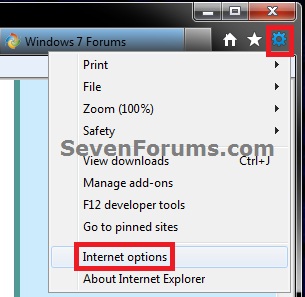
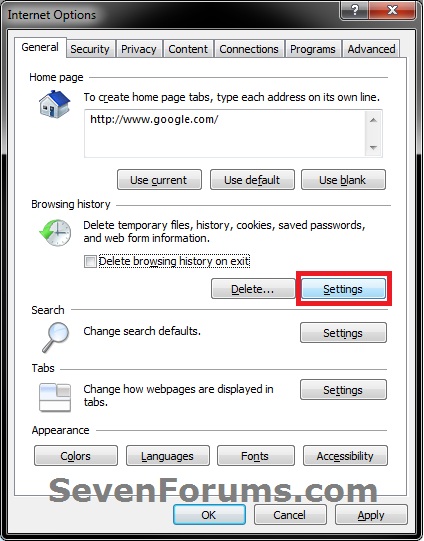
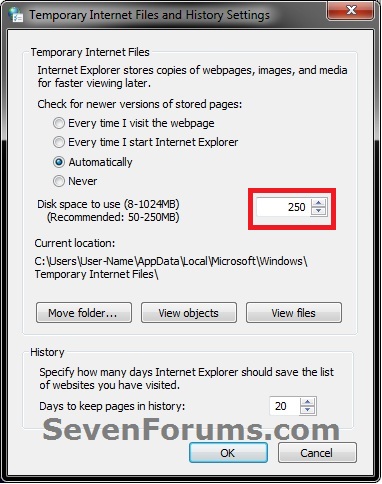


 Quote
Quote