How to Enable or Disable Internet Explorer InPrivate Browsing
InformationInPrivate Browsing prevents Internet Explorer 8, Internet Explorer 9, and Internet Explorer 10 from storing data about a user's browsing session. This includes cookies, temporary Internet files, history, and other data. Toolbars and extensions are disabled by default.
This tutorial will show you how to enable or disable the ability to use the InPrivate Browsing feature in IE8, IE9, or IE10 for all or specific users on the computer.
You must be logged in as an administrator to be able to do the steps in this tutorial.
NoteWhen disabled, the InPrivate Browsing option in Internet Explorer will be grayed out and not be able to open and turn on Inprivate Browsing.
WarningThis can only be done while logged in as a administrator.
EXAMPLE: Internet Explorer InPrivate Browsing
NOTE: This is the default window you will see when you open a InPrivate Browsing window when it is enabled. Notice how you will have a InPrivate indicator to the left of the address bar to let you know that you have InPrivate Browsing turned on.
OPTION ONETo Enable or Disable "IE InPrivate Browsing" using a REG File Download
NOTE: This option will affect all users on the computer.
1. To Enable InPrivate Browsing in IE9 or IE10 for All Users
NOTE: This is the default setting.
A) Click/tap on the Download button below to download the file below.2. To Disable InPrivate Browsing in IE9 or IE10 for All Users
Enable_InPrivate_Browsing.regB) Go to step 3.
A) Click/tap on the Download button below to download the file below.3. Save the .reg file to the desktop.
Disable_InPrivate_Browsing.reg
4. Double click/tap on the downloaded .reg file to merge it.
5. Click/tap on Run, Yes (UAC-Windows 7/8) or Continue (UAC-Vista), Yes, and OK when prompted.
6. Log off and log on, or restart the computer to fully apply.
7. When done, you can delete the downloaded .reg file if you like.
OPTION TWOTo Enable or Disable "IE InPrivate Browsing" in Local Group Policy Editor
1. Open the all users, specific users or groups, or all users except administrators Local Group Policy Editor for how you want this policy applied.That's it,
2. If you have Internet Explorer 8 Installed
A) In the left pane, click/tap on to expand User Configuration, Administrative Templates, Windows Components, Internet Explorer, and InPrivate. (See screenshot below)3. If you have IE9 or IE10 Installed
B) Go to step 4.
A) In the left pane, click/tap on to expand User Configuration, Administrative Templates, Windows Components, Internet Explorer, and Privacy. (see screenshot below)4. In the right pane, double click/tap on Turn off InPrivate Browsing to edit it. (see screenshot above)
5. To Enable InPrivate Browsing
A) Select (dot) either Not Configured or Disabled. (see screenshot below step 7)6. To Disable InPrivate Browsing
NOTE: Not Configured is the default setting.
B) Go to step 7.
A) Select (dot) Enabled. (see screenshot below step 7)7. Click/tap on OK. (See screenshot below)
8. Close the Local Group Policy Editor window.
9. If open, close and reopen Internet Explorer to fully apply.
Shawn
Related Tutorials
- How to Open an Internet Explorer InPrivate Browsing Window
- How to Open Internet Explorer InPrivate Browsing in Windows 8 and 8.1
- How to Create an Internet Explorer InPrivate Browsing Shortcut
- How to Enable or Disable Toolbars and Extensions in Internet Explorer InPrivate Browsing
- How to Turn InPrivate Filtering On or Off in Internet Explorer 8
Internet Explorer InPrivate Browsing Enable or Disable
-
New #1
Only partially worked for me.
I downloaded it to my desktop under the admin. It ran fine and worked on my desktop but didn't work on the other users on the computer. When I tried to do it directly on their desktops, this is the error message I recieved:
Cannot import C:\Users\NAME\Desktop]Disable_InPrivate_Browsing.reg:Error accessing the registry.
Can you help me?
-
New #2
Hello Miller,
It turns out that the "User Configuration" option didn't affect all users as it said it would, so I have updated the tutorial to use "Computer Configuration" instead. I have verified that it affects all users.
I have updated the REG files again. See if downloading and using it may work better for you now. :)
-
New #3
It worked!
Yay! You're my hero! haha
Thank you so much! You're a genius!
-
-
New #5
I'm having the same problem as Miller. I downloaded your file to get rid of Inprivate browsing and it worked on my administrator account but did not work on the other user. What can I do? On my old computer that had Win XP, I was able to do Option 2 or something similiar, but I can't do that on this Win 7 I don't think.
Thanks for any help.
-
New #6
Hello Mousetrap, and welcome to Seven Forums.
Please try the disable REG again. I have updated it to where it should work on all user accounts now. :)
-
-
-
New #9
inprivate browisng issue
|Hello Brink,
i am having the same issue where i was able to disable the inprivate from the admin account but no the user account. i get the same message about a registry error...
what to do?

Internet Explorer InPrivate Browsing Enable or Disable
How to Enable or Disable Internet Explorer InPrivate BrowsingPublished by Brink
Related Discussions


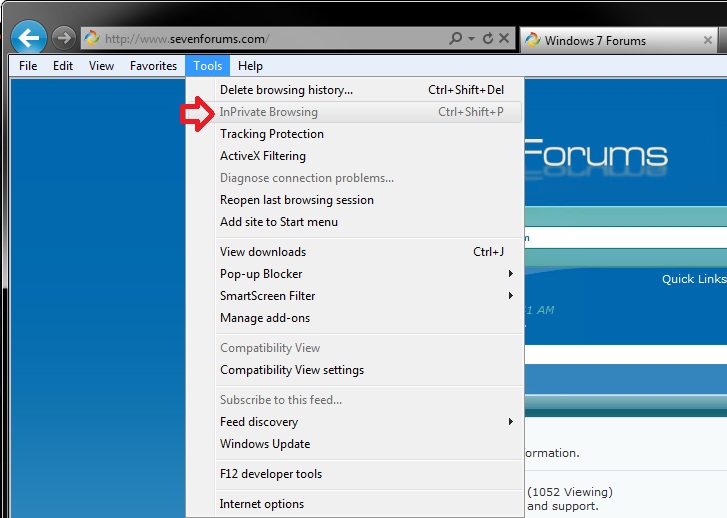
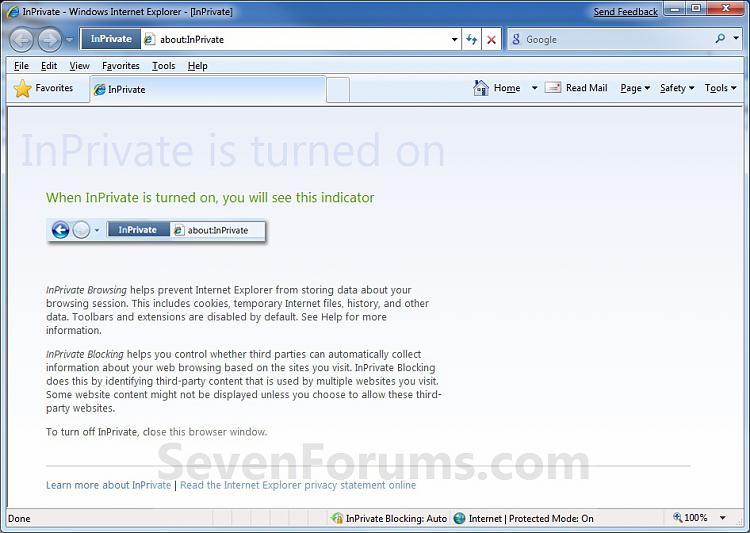
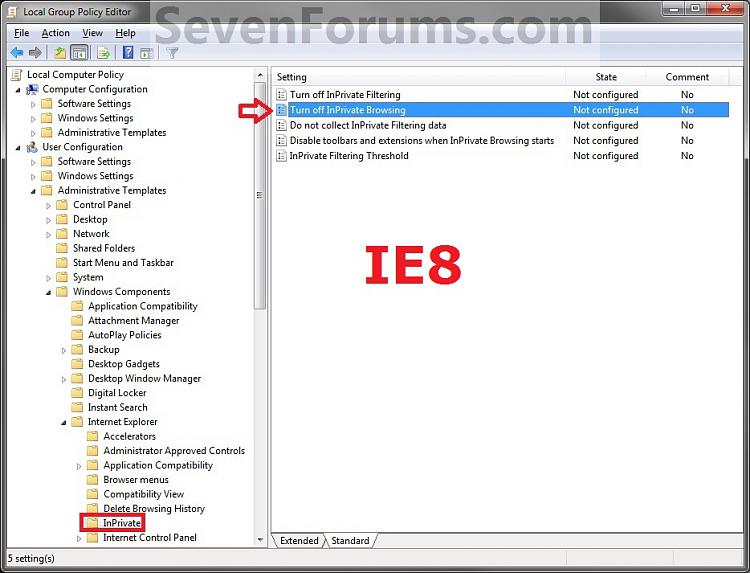
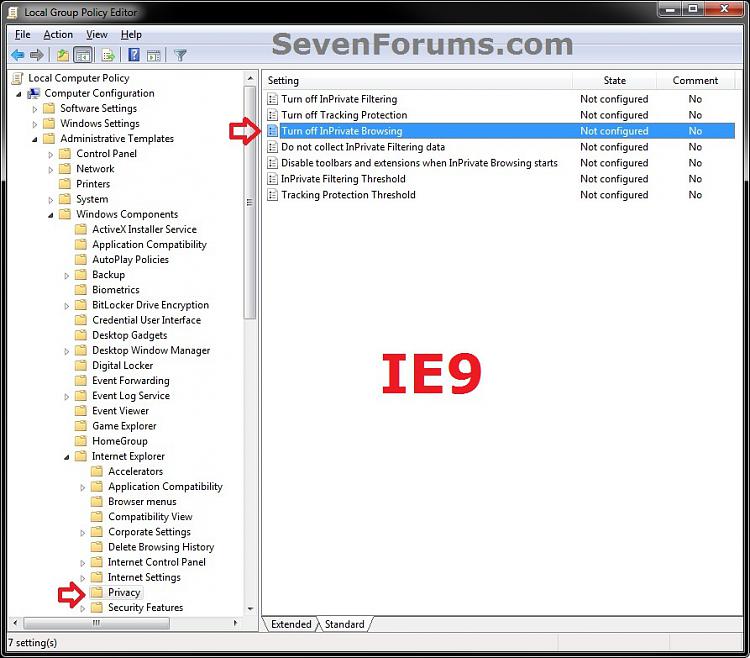


 Quote
Quote