How to Enable or Disable "Reopen Last Browsing Session" in Internet Explorer
InformationThis tutorial will show you how to enable or disable the Reopen Last Browsing Session option in IE8, IE9, IE10, or IE11 for all or specific users on the computer.
You must be logged in as an administrator to be able to do the steps in this tutorial.
EXAMPLE: Reopen Last Browsing Session
NOTE: This is the Reopen Last Browsing Session feature in IE8, IE9, and IE10 set to be enabled (top screenshots below) and disabled grayed out (bottom screenshots below).
OPTION ONEUsing a REG File Download
1. To Enable Reopen Last Browsing Session in IE for Only Current User
NOTE: This is the default setting.
A) Click/tap on the Download button below to download the file below.2. To Disable Reopen Last Browsing Session in IE For Only Current User
Enable_IE_Reopen_Last_Browsing_Session.regB) Go to step 3.
A) Click/tap on the Download button below to download the file below.3. Save the .reg file to the desktop.
Disable_IE_Reopen_Last_Browsing_Session.reg
4. Double click/tap on the downloaded .reg file to merge it.
5. Click/tap on Run, Yes (UAC-Windows 7/8) or Continue (Vista), Yes, and OK when prompted.
6. When done, you can delete the downloaded .reg file if you like.
7. Close all opened Internet Explorer windows, and reopen to see the change applied.
OPTION TWOThrough the Local Group Policy Editor
1. Open the all users, specific users or groups, or all users except administrators Local Group Policy Editor for how you want this policy applied.That's it,
2. In the left pane, click/tap on to expand User Configuration, Administrative Templates, Windows Components, and Internet Explorer. (See screenshot below)
3. In the right pane of Internet Explorer, double click/tap on Turn off Reopen Last Browsing Session to edit it. (See screenshot above)
4. To Enable Reopen Last Browsing Session
A) Select (dot) either Not Configured or Disabled. (See screenshot below step 6)5. To Disable Reopen Last Browsing Session
NOTE: Not Configured is the default setting.
B) Go to step 6.
A) Select (dot) Enabled. (See screenshot below step 6)6. Click/tap on OK. (See screenshot below)
7. Close the Local Group Policy Editor window.
8. Close all opened Internet Explorer windows, and reopen to see the change applied.
Shawn
Internet Explorer Reopen Last Browsing Session - Disable or Enable
-
New #1
Each day when opening IE8, the popup appears asking if I want to open my last session or open internet explorer. I downloaded your reg file which did manage to disable this in the tools menu, it is now greyed out there. However, the popup continues to appear when first opening IE8. Since I have Windows 7 Home Premium I am unable to access the local computer policy. Is there anything else I can try? Thanks.
-
New #2
Hello Kitti,
This will only enable or disable the Reopen Last Browsing Session option from being selected.
It sounds like you may have the automatic recovery kicking in asking you this instead. If it is, then you can uncheck the option below in Internet Options - Advanced tab to see if it stops afterwards.
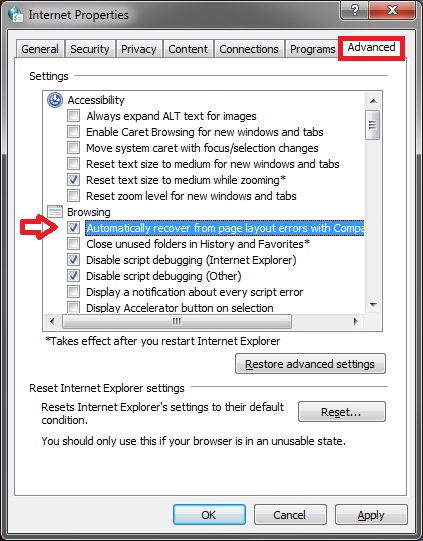
Hope this helps,
Shawn
-
New #3
Hey, that was it! Thanks again.
-

Internet Explorer Reopen Last Browsing Session - Disable or Enable
How to Enable or Disable "Reopen Last Browsing Session" in Internet ExplorerPublished by Brink
Related Discussions


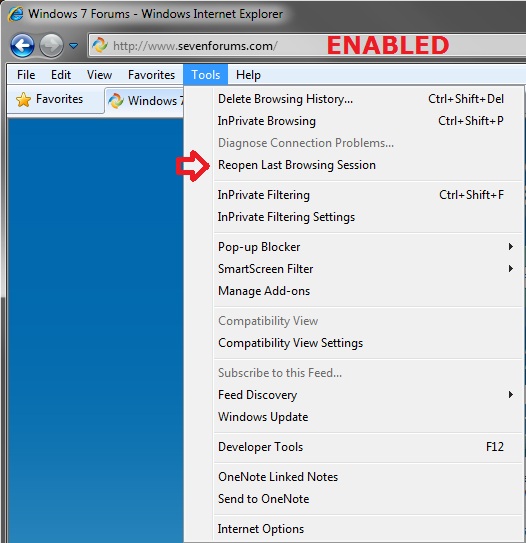

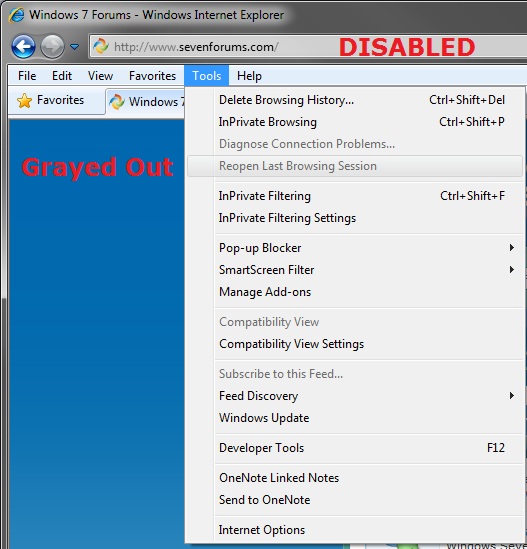

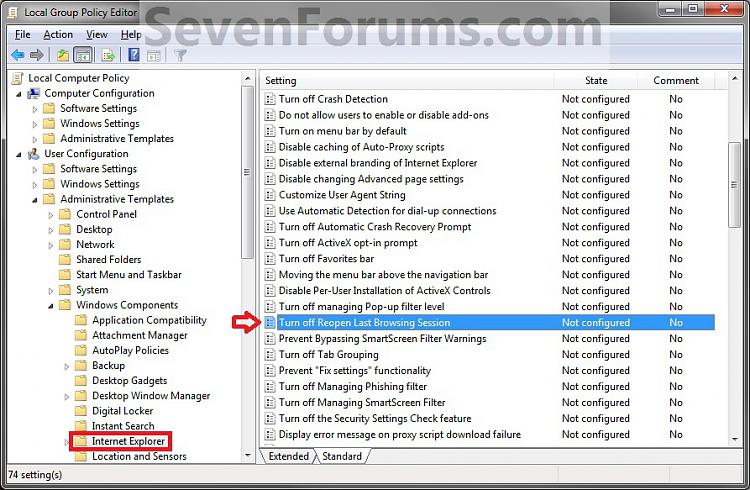


 Quote
Quote