New
#1
Shrinking Partition
OK just been to see about creating a partition for installing Windows 7 and I'm showing my ignorance here with not understanding all these figures so if someone can shed some light on it I would be grateful.
I'll be back later to check but this is what it tells me when I ask about shrinking.
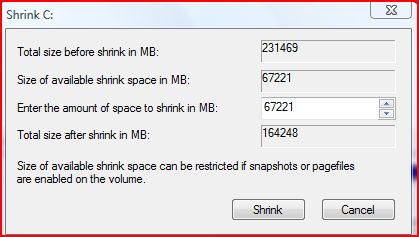


 Quote
Quote
 Ted
Ted


