How to Add "Local Group Policy Editor" to Control Panel in Windows
InformationThis will show you how to add Local Group Policy Editor, also known as gpedit.msc, to the Control Panel in Vista, Windows 7, and Windows 8.
In Windows 7, the Local Group Policy Editor will only be available in the Professional, Ultimate, and Enterprise editions.
In Windows RT, 8, and 8.1, the Local Group Policy Editor will only be available in the Pro and Enterprise editions.
EXAMPLE: Before and After "Local Group Policy Editor" added to Control Panel
NOTE: This is the Control Panel icons and category view.
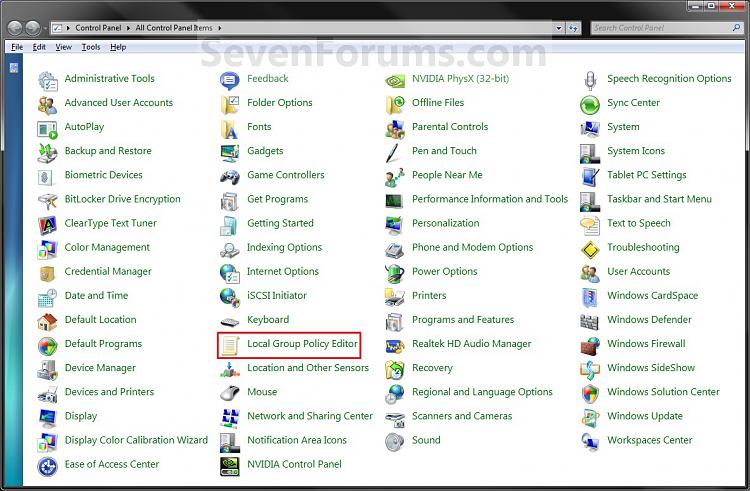
Here's How:
1. To Remove "Local Group Policy Editor" from Control PanelThat's it,
NOTE: This is the default setting.
A) Click/tap on the Download button below to download the file below.2. To Add "Local Group Policy Editor" to Control Panel
B) Go to step 3.
A) Click/tap on the Download button below to download the file below.3. Save the .reg file to your Desktop.
Add_GroupPolicy_ControlPanel.reg
4. Double click/tap on the downloaded .reg file to Merge it.
5. If prompted, click/tap on Run, Yes, Yes (UAC-Windowws 7/8) or Continue (UAC-Vista), and OK to approve the merge.
6. When finished, you can delete the .reg file if you like.
Shawn
Related Tutorials
- How to Set a Default Control Panel View in Windows 7 and Windows 8
- How to Add "Advanced User Accounts" to the Control Panel in Vista and Windows 7
- How to Add or Remove "All Tasks" (God Mode) from Control Panel in Windows
- How to Add or Remove "Hyper-V Manager" to Control Panel in Windows 8
- How to Add or Remove "Services" from Control Panel in Windows
- How to Add or Remove "System Configuration" (msconfig) from Control Panel in Windows
- How to Change Windows 7 Default Control Panel Icons
- How to Change or Restore the Default Control Panel Icons in Windows 8
- How to Apply Local Group Policies to All Users Except Administrators
- How to Open the Local Group Policy Editor in Windows 7 and Windows 8
- How to Enable or Disable the Control Panel in Vista and Windows 7
- How to Hide or Show Icons in the Control Panel in Vista, Windows 7, and Windows 8
- How to Back Up and Restore Local Group Policy in Windows
- How to Reset Local Group Policy to Default in Vista, Windows 7, and Windows 8
- How to Quickly View Enabled Group Policies in Windows
- How to Force Group Policy Updates to be Applied Instantly in Windows
Control Panel - Add Local Group Policy Editor
-
New #1
Regedit Explaination
I completely understand that some people would like to just download a program (or zip file) and have it do all the work for them when trying to "fix" an issue.
I, however, am not one of those people. Especially since it's not a good idea to allow strangers make changes to your registry w/o knowing what they are doing.
Is there anyway you could give details as to what registry changes your zip file makes? I was hoping that by running the file the registry would open to the new entry. Alas, it did not. It worked perfectly. I'd just like to know how it worked.
Thanks,
Kinsey
-
New #2
Hello Kinsey,
Sure thing. I do not blame you.
You can just right click on the extracted REG file from the ZIP and click on EDIT to see what changes are made to registry and where without having to merge or run them. From there, you can manually make the changes in the registry instead. :)
-
New #3
Awesomeness
That's great. I tried that but forgot that you need to extract the file before I can view it's contents.
 Silly me.
Silly me.
Thanks for the help.
Kinsey
-
New #4
LOL, I'm glad to hear that you got it sorted Kinsey It's always the little things that catch us. :)
-
New #5
So i downloaded the .reg file, executed it, and i do now see the local group policy editor in my control panel, but when i try to open it to disable the lock screen i get this error message:
"MMC cannot open the file C:\WINDOWS\system32\gpedit.msc This may be because the file does not exist, is not an MMC console, or was created by a later verison of MMC. This may also be because you do not have sufficient access rights to the file."
Please help! The lockscreen is by far the most annoying feature of windows8, and the fact that theres no way to disable it on my verison of windows 8 is very frustrating. I work with digital audio workstations, and its a pain in the ass to have the lockscreen pop up while im busy playing/recording an instrument yet rely on the screen to watch my recording in progress.
Im currently using windows v. 8.1
Thanks
Ryan
-
New #6
Hello Ryan, and welcome to Seven Forums.
What edition of Windows 8.1 do you have?
Unless it's the Windows 8.1 Pro or Enterprise edition, you do not have Group Policy included in your Windows.
-
New #7
I downloaded and installed the registry hack for adding Local Group Policy Editor to the Control Panel: System and Security, and it worked like a charm, however I get the same pop-up Ryan got:
"MMC cannot open the file C:\WINDOWS\system32\gpedit.msc This may be because the file does not exist, is not an MMC console, or was created by a later verison of MMC. This may also be because you do not have sufficient access rights to the file."
My OS is Windows 7 Home Premium. Does this mean I cannot take advantage of the Editor?
Thanks.
-
New #8
Hello xp4ever,
Unfortunately, the Windows 7 Home Premium edition does not include the Local Group Policy Editor MMC in it. This would be why you got the error since it's not there to find.
-

Control Panel - Add Local Group Policy Editor
How to Add "Local Group Policy Editor" to the Control Panel in WindowsPublished by Brink
Related Discussions


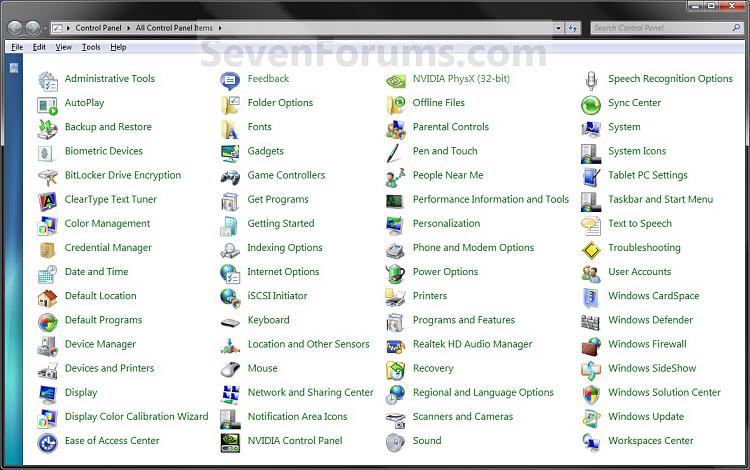
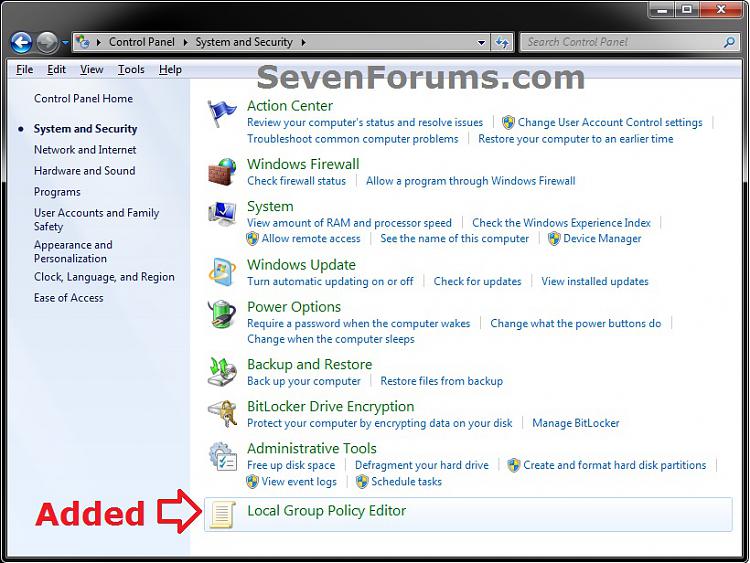

 Quote
Quote