How to Minimize Windows Live Mail to the System Tray in Windows 7
InformationThis will show you how to have Windows Live Mail minimize to the taskbar or system tray in Windows 7.
EXAMPLE: Windows Live Mail Minimized to Taskbar by Default

EXAMPLE: Windows LIve Mail Minimized to System Tray

Here's How:
1. If open, close Windows Live Mail.That's it,
2. Right click on a Windows Live Mail shortcut or the wlmail.exe file, click on Properties, then click on the Compatibility tab. (see screenshot below)
3. To Always Have Windows Live Mail Minimize to Taskbar
A) Uncheck the Run this program in compatibility mode for box, and click on OK. (see screenshot above)4. To Allow Windows Live Mail to be able to Minimize to System Tray
NOTE: This is the default setting.
B) Go to step 5.
A) Check the Run this program in compatibility mode for box, select Windows Vista (Service Pack2), and click on OK. (see screenshot below step 2)5. You will now be able to minimize Windows Live Mail to the taskbar or system tray.
B) Open Windows Live Mail, and right click on the e-mail icon in the system tray. (see screenshot below)
C) To Toggle Windows Live Mail to Minimize to System Tray
D) To Toggle Windows Live Mail to NOT Minimize to System Tray
- Click on Hide window when minimized to check it. (see screenshot above)
- Click on Hide window when minimized to uncheck it. (see screenshot above)
Shawn
Related Tutorials
- How to Setup and Use Windows Live Mail as Email Client for your Messages
- How to Have Windows Live Messenger with a Windows 7 Taskbar or Tray Icon
- How to See Messages in Conversation or List View in Windows Live Mail
- How to Hide or Show the Ribbon Toolbar in Windows Live Mail
- How to Export and Import Email Accounts in Windows Live Mail
- How to Import Vista and Windows 7 Contacts and Contact Groups into Windows Live Mail
- How to Import "Windows Mail" Messages into Windows Live Mail
- How to Export and Import Email Messages in Windows Live Mail
- How to See All Email in One Inbox Folder in Windows Live Mail with "Quick Views"
Windows Live Mail - Minimize to System Tray in Windows 7
-
New #1
I tried this and it didn't work. I'm running Windows 7 64 bit.
-
New #2
Hi rwmol, did you try from the dropdown menu, run this compatibility mode for Windows 7. Something else
to try if you have not.
-
New #3
I ran it in Compatibility Mode for Windows 7. I do not get the option to "Hide The Window When Minimized" from the drop down menu.
-
New #4
What does it do if you select Windows Vista (Service Pack2) (as per tutorial) instead for the compatibility mode?
-
New #5
Yes, I tried that too with no success. Perhaps the 64 bit is an issue.
-
New #6
32-bit or 64-bit wouldn't matter.
It appears that this may no longer work for Windows Live Mail.
-
New #7
Not a big deal. I have a small program that sits in the system tray and notifies me when mail arrives at the server. I can delete unwanted mail before it arrives at my computer. Thanks anyway.

Windows Live Mail - Minimize to System Tray in Windows 7
How to Minimize Windows Live Mail to the System Tray in Windows 7Published by Brink
Related Discussions




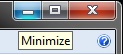

 Quote
Quote